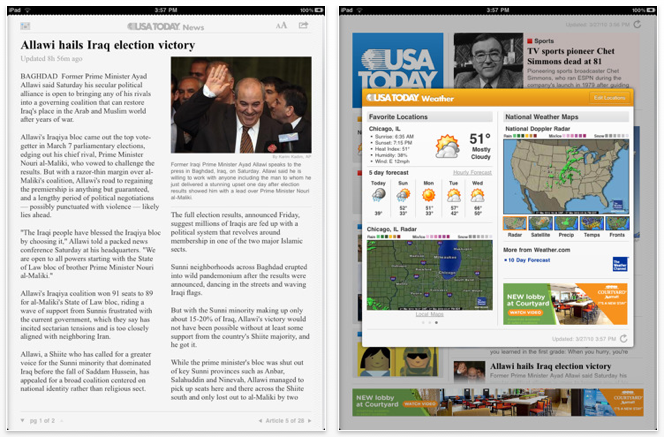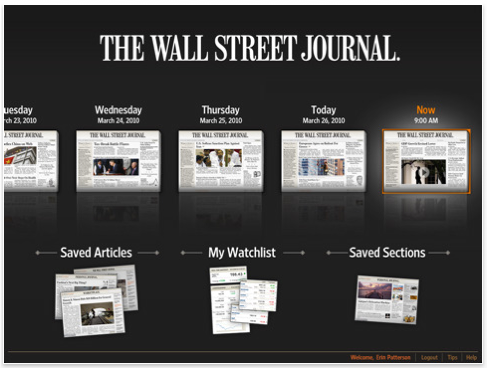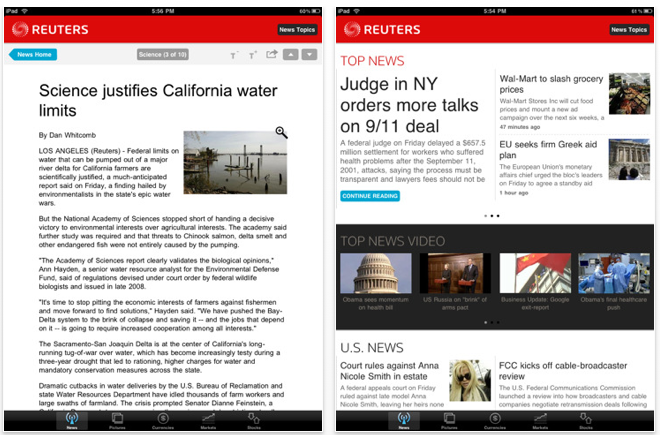The iPad user interface is allowing many developers to electronically mimic paper products. Book readers have gotten a lot of press but not much attention has been around newspaper content being available to you. Most of the major news companies have stepped up, offering free versions of their newspapers. While each news provider offers their iPad app for free, the news content has a monthly/yearly charge that varies greatly from on news agency to another.
The offerings available now have clearly tried to represent the strong points of their particular print product.
USA Today heads off with their familiar use of color:
Next up, the Wall Street Journal. While black and white and strong fonts are recognizable points – the developers have spent time on allowing the saving of issues and content:
The Thomson Reuters News Agency offers several different versions – News, Markets and more. Different from the the above options, they appear to default to Portrait (tall) view instead of Landscape (wide) and their news is FREE. The articles offered are grouped by common subjects:
Lastly is not so much a ‘newspaper’ service, rather a collector of news called RSS. With this option, you pay for the ‘reader’ app but the content is free. The image is of Feeddler RSS Reader, one of the many options to pull in only the news you want. Most Blogs and News sites off ‘RSS Feeds’. Using an app like this, you enter their feed address (just look for RSS on the Web site you have an interest in) into it. Many offer either a manual fetch or a automated one – whenever you want you can read just the articles from many sources that interest you. Some offer to pull in images, partial or full articles, font adjustments as well many layouts: