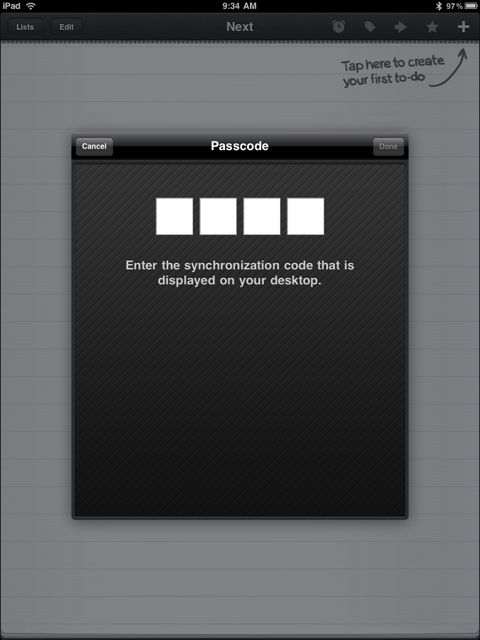If your using a Bluetooth keyboard with your iPad, an important item to remember is that when the keyboard is linked to the iPad, no onscreen keyboards will appear. If your iPad is paired with a bluetooth keyboard, you leave the room and come back, the pairing will resume. When paired and you go to an app that would normal have a keyboard pop up or a number pad, it wont. This will catch you out a couple times before you remember… those times your blaming the software developer like did with Things. It’s a great app, we should have known it wasn’t the app and it was something else, which after a while we did recognize. Here is a window expecting a number to be entered but the program does as it supposed to do and not show onscreen when attached to an external keyboard.
You can turn on/off the bluetooth either on the iPad or the keyboard every time so this doesn’t happen. Sooner or later you will forget that the keyboard is in the room or in the bag your standing next too. Then have a good laugh at yourself later.