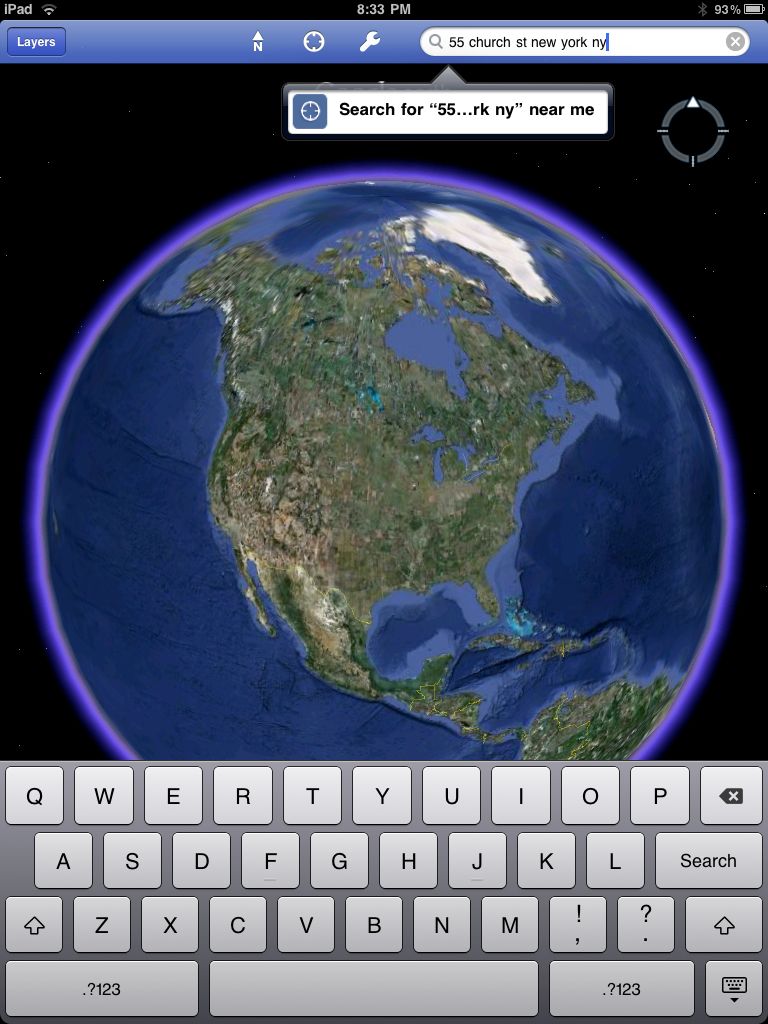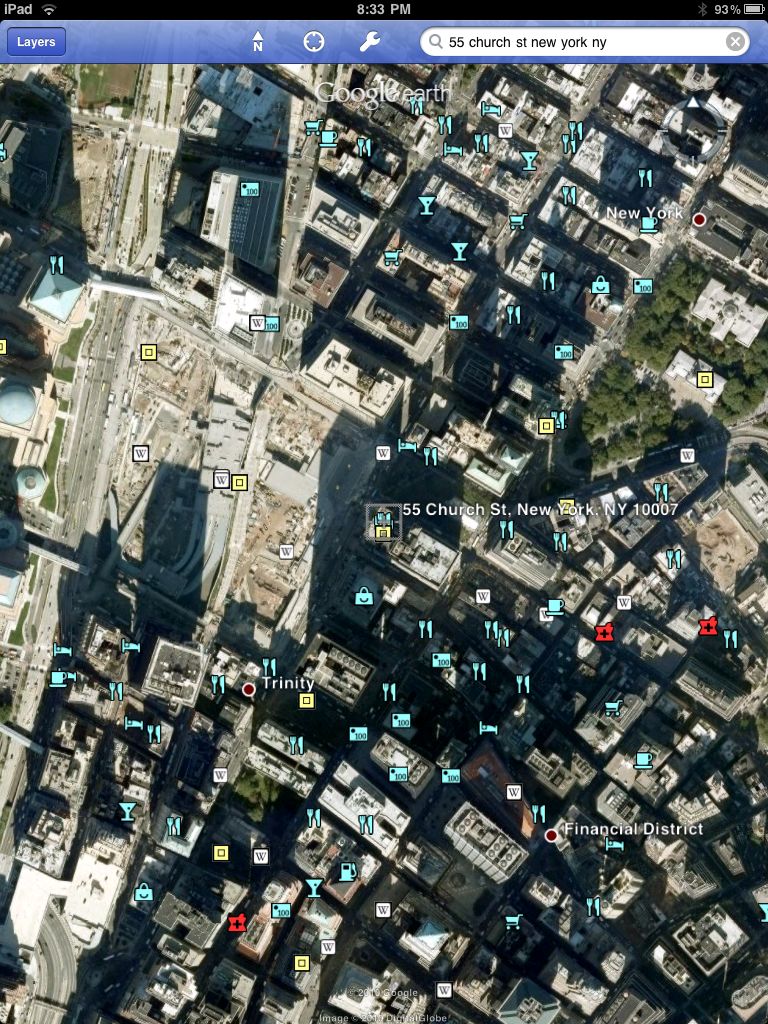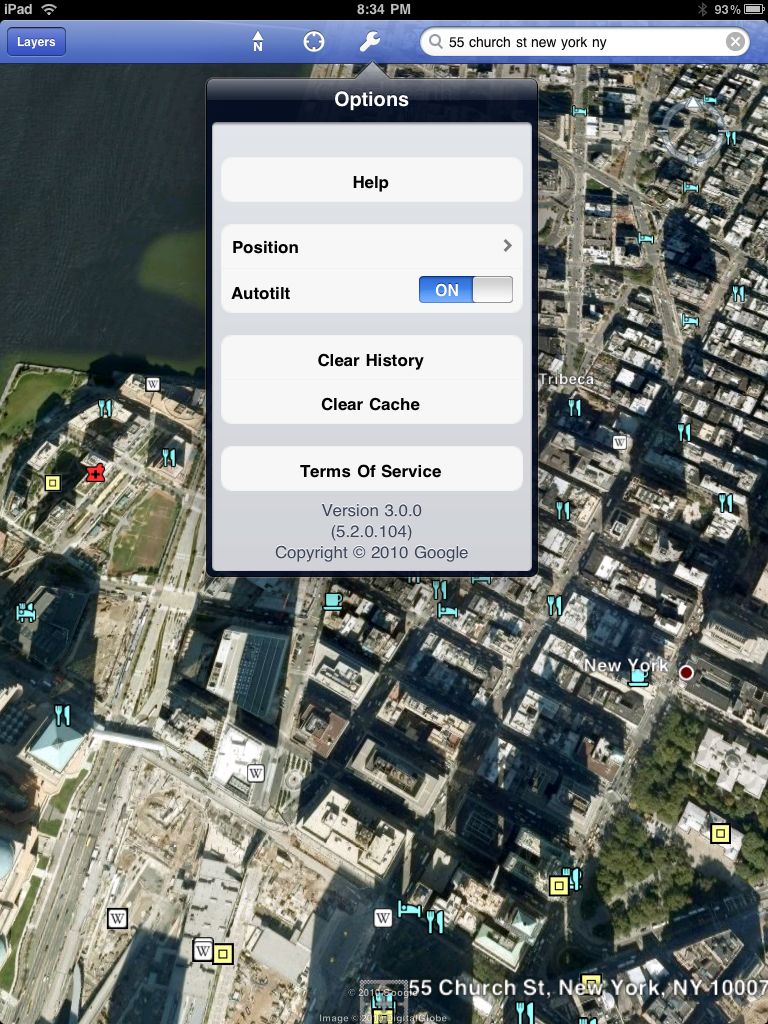Google Earth has been released for the iPad and it is actually fun to use.
On the iPhone, it was small and only sort of really useful due to zooming in/out all of the time. On the desktop, our monitors were all marked up with finger prints as we tried to tap the spot we wanted to go to. On the iPad, we can see what we were looking for and we can touch the spot too.
Starting the app is just like the start up of Google earth on other devices… way out in space, zooming to a country. At 12 megs, this Free Universal app does require a Internet connection to function.
Once the initial zoom in stops, you can choose what you want to show on the Google view via the Layers button. We have all been playing with this setting a lot depending on where we are and why we are looking up the address. Much like the iPhone built in app, using the crosshair button along the top takes you to where your iPad thinks you are.
As you enter an address, Google Earth will try to narrow the address to a place near you. If you don’t go for the ‘near me’ option, a street will result in a list of street addresses that match in every state.
Choosing to ‘search’ will zoom you to an top view of that spot on the earth with the items you have chosen in the Layers option showing as icons. Tapping these bring up more information on that location. You can move about with your finger or zoom in/out with two fingers pinch.
Under the ‘wrench’ icon is the ‘Options’ box. Not a lot of things to choose from here, but the Autotilt is fun to play with. When on, you can tip your iPad to get more of a side view.
While Autotilt is a lot of fun when looking around an area. If left on while you type, you will see the map pitch and spin. The text entry and keyboard stay steady but the background image is spinning about as the iPad moves while you type. Fun but can be a bit distracting.