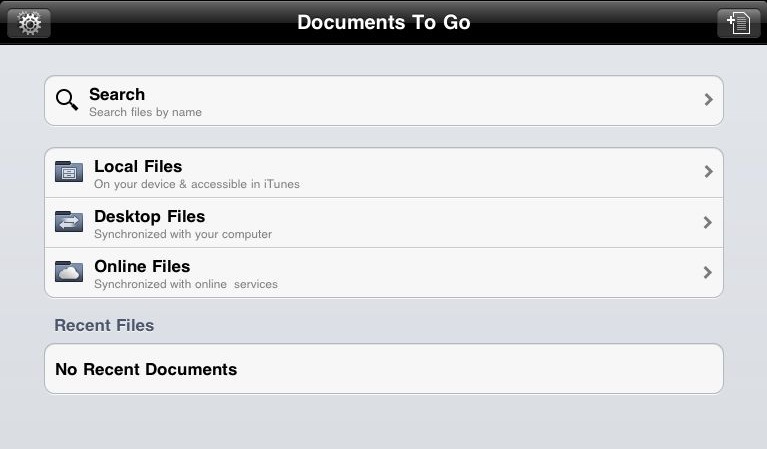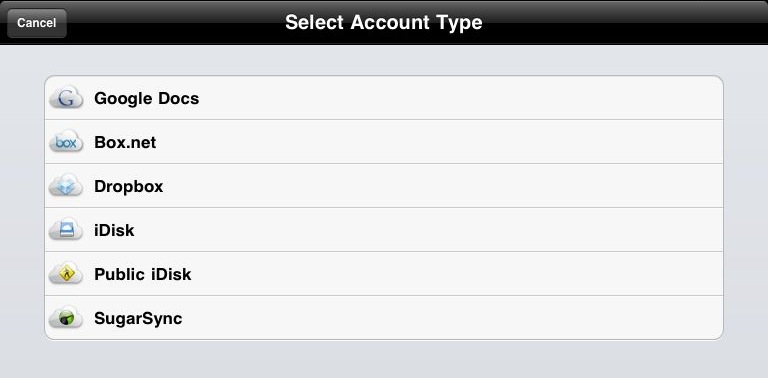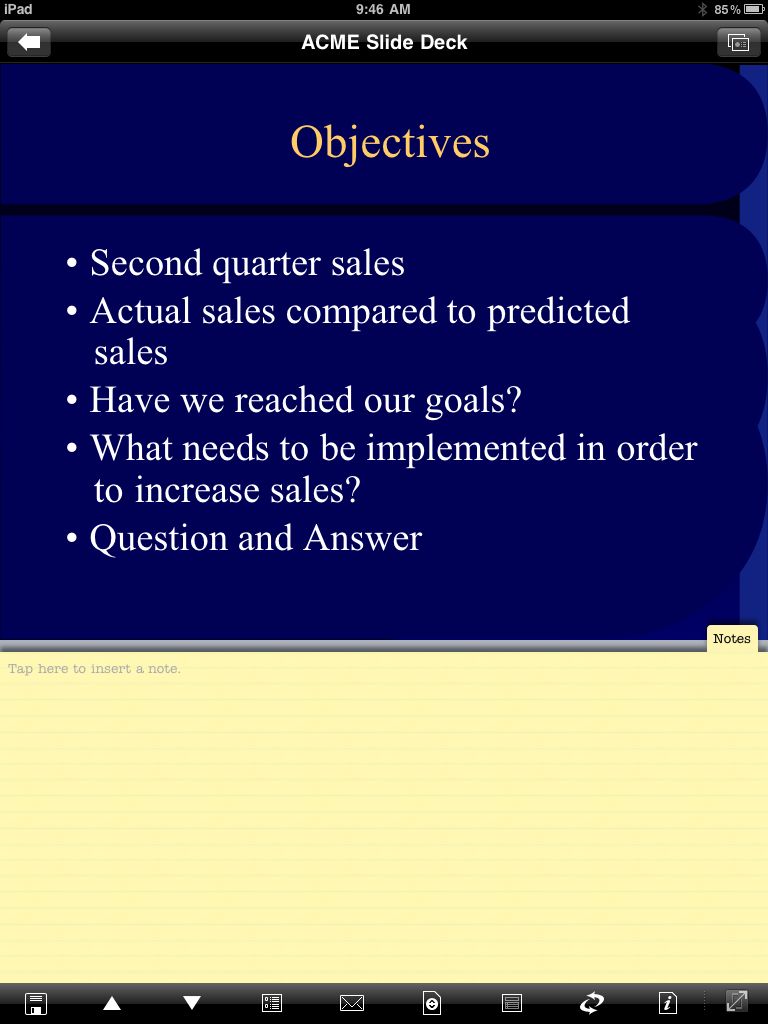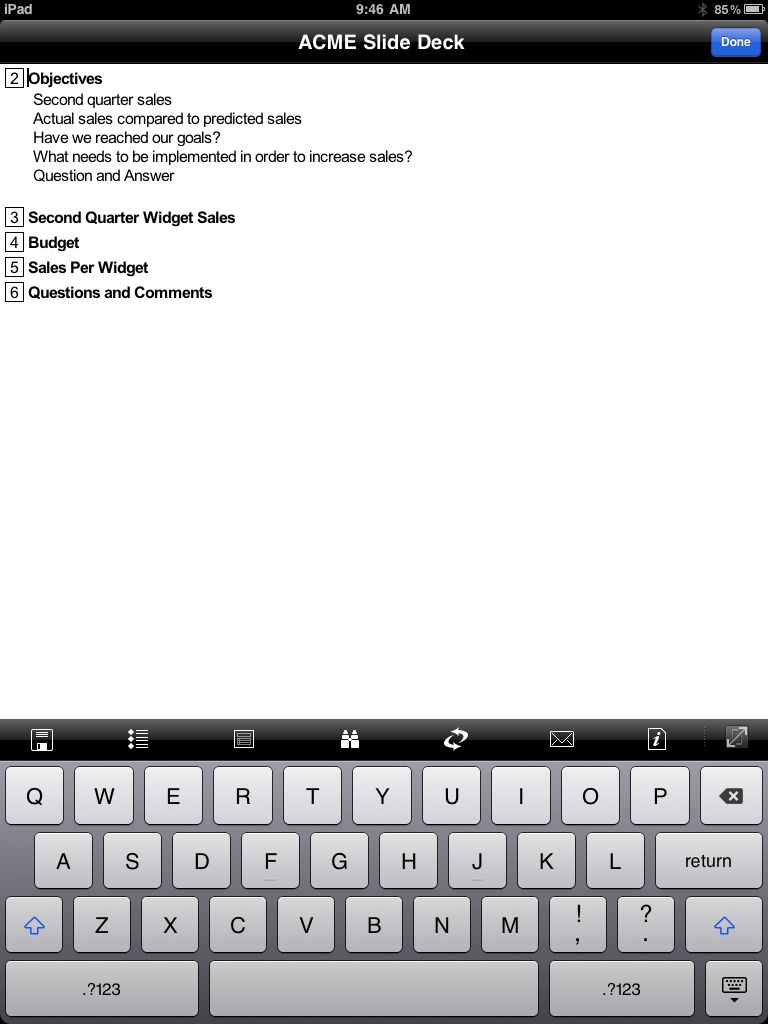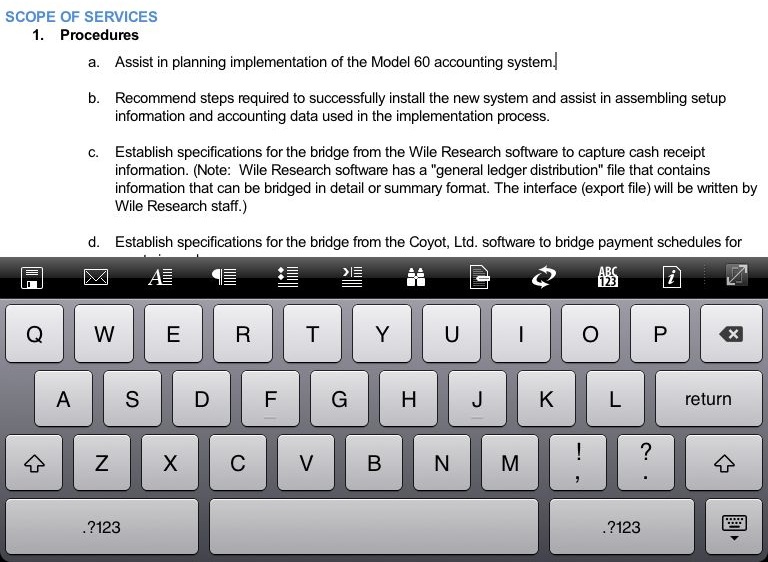The updates for Documents To Go have arived that we have been long waiting for! It is now formated to look and work properly on the iPad. We have long enjoyed being able to grab our Power Point, Docs and spreadsheets onto our iPhone via the Documents To Go Free desktop software. The app is now a Universal app so buy once to work on your many devices.
With the high resolution iPad version, we are able to move our documents to the app via the popular cloud solutions, along with through iTunes sync. The documents brought into the iPad to Documents To Go can be shared back out to other apps and other users needing to see changes you made. The flexability to move documents to/from our iPads quickly, edit those, create new and share back out is making many of us completely rethink our daily processes. Take a moment to think about how your day would be if you could access your work documents from just about anywhere all via your iPad.
Editing documents is as it was before. All of the edit, save, and formating has been brought forward.
Power Points:
Word documents are handled in Documents To Go in both .doc and .docx editing:
Please note – the above image is the lower part of the screen, there is a lot more of the doc up higher that we cut off when we did the screen shot for this post. You have access to view a full page at a time in portrait view.