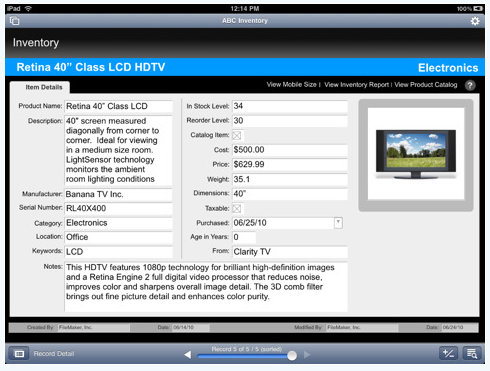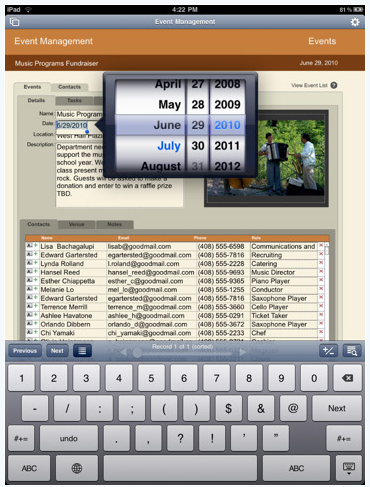We are talking about the full FileMaker here… not the Bento (light FileMaker) we have mentioned here earlier.
FileMaker has released their FileMaker Go today and it is jaw dropper! We are talking about a full (mobile) version of FileMaker that you can either have talking to your FileMaker Pro install database or have the database directly on your iPad.
We have a POS system based on FileMaker so this takes our install completely mobile around stores. Very exciting! And, we must not be the only excited folks, the FMPro User Groups emails are flying. Tips are already rolling in about increasing font size to avoid cut off and that the mobile version will NOT export to a spreadsheet or PDF. It’s those little tips from many teams all talking across in Users Groups that bring their long lasting value to us developers.
The software is not universal so you will need a seperate license for both your iPad and iPhone if you use both. FileMaker Go works with both FileMaker Server and FileMaker Pro (FileMaker Go opens databases created using FileMaker Pro 11, 10, 9, 8.5, 8 and 7; FileMaker Pro Advanced 11, 10, 9, 8.5, and 8; and FileMaker Developer 7). Since you are connecting directly to the desktop or server database, you change records live. If you use the iPad/iPhone install disconnected, please know that you can not sync, you will need to import/export records created when the two were disconnected.
If you have not closed this window yet, you must be a serious FileMaker Pro user and are most likely as happy to see this new app as we are. FileMaker Go really is a game changer for businesses using FileMaker… all your data with you as you move about the office, warehouse or store!
Update: The differences between FileMaker Pro and FileMaker Go are here.