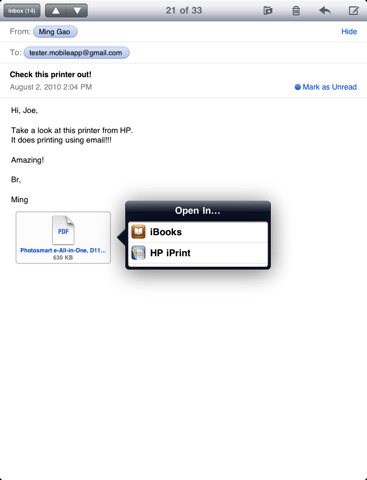Yes, you really can print to a HP printer from your iPad. The software, from HP, is a free universal app. If you have your iPad on a network that there is a HP printer on, you can print pictures, PDFs and text files. If that isn’t enough, the app also sees HP scanners on the network which you can control and accept scanned documents right on the iPad.
Enough of the sales pitch, it’s Free. We have seen many different printing solutions over the last couple years for the iPad and iPhone. Most require you push the print job out to a Web site or your desktop on the network which is hooked up to a printer. In the case of HP Print 3.0, you are connecting directly to the HP printer or scanner via your network. Since our iPads are on the WiFi networks at home and office, this means we have wireless printing from any room in the building!
In HP’s words:
• Wireless print directly to HP Inkjet printers connected to a local WiFi* network
• Print to a broad portfolio of HP Inkjet printers including the Photosmart, Deskjet, Business Inkjet, Color Inkjet, & Officejet line-up. See supported printers on HP’s site.
• Get high print quality from HP’s image scaling and de-noise technology and print photos in 3.5×5”, 4×6”, 5×7”. Print U.S. wallet size photos: 2.5×3.25” (2-up on 4×6” photo paper)
• Automatic printer set-up – discover and set-up your wireless printer without installation of drivers.
• HP iPrint Photo leverages Apple’s Bonjour technology to automatically identify HP wireless printers or other supported HP printers available on your network. HP iPrint Photo supports industry standard WiFi environments (including Apple Airport, Linksys, D-Link, Netgear)
• Crop & rotate pictures using two fingers with a pinch & drag motion
• If your printer has a separate photo tray, it will be automatically selected for photo printing, on photo or plain paper
New in 3.0:
• Print PDF and text documents
• Document Support – View and wirelessly print attachments (text and PDF files) from mail clients and apps compatible with iOS “Document Support” feature (requires iOS 4)
• WebDAV – Turns your device into a wireless flash drive. Copy documents directly from your PC or Mac to/from your device and take them with you
• File Sharing support – When connected via USB cable, transfer documents to iPad & iPhone (iOS 4) from PC or Mac
• Scan to device – Scan photos & documents wirelessly from HP e-All-in-One printers to iOS devices (iPhone, iPod Touch and iPad)