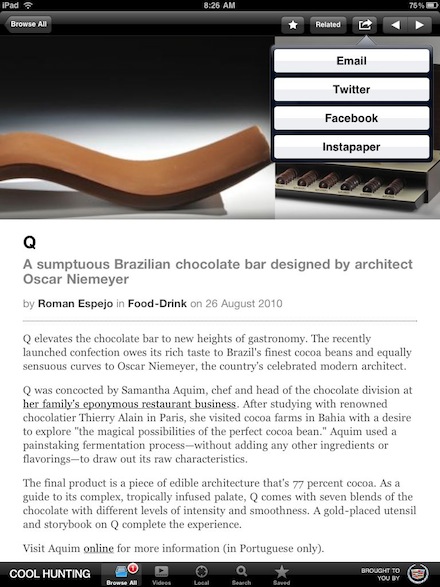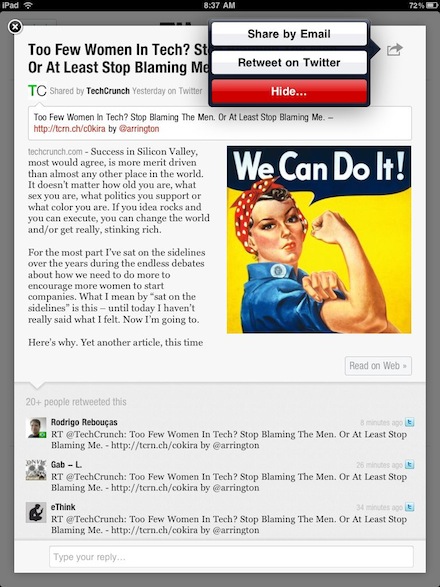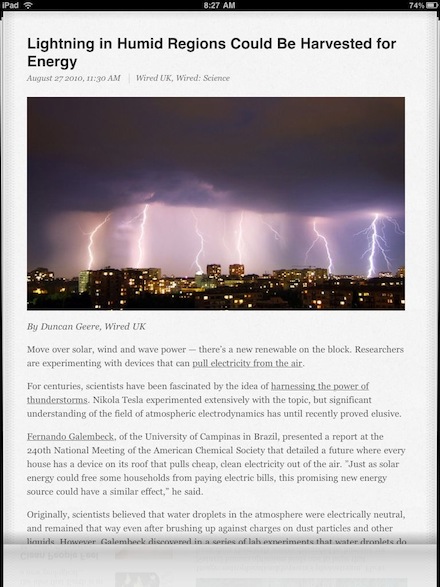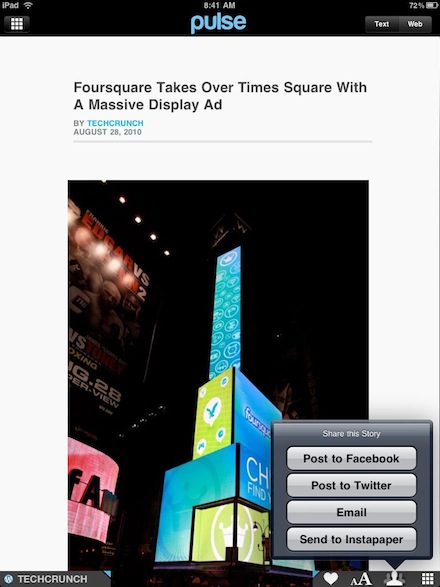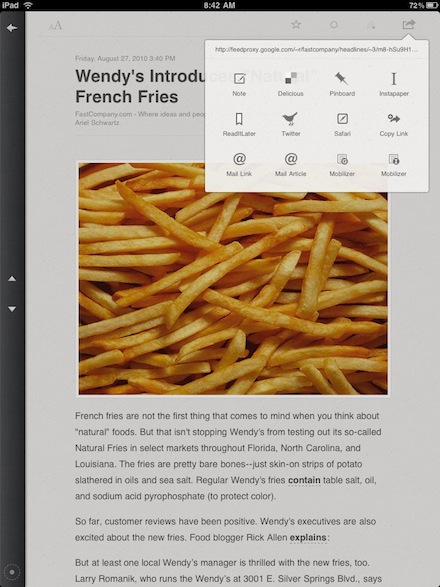Everyone around the office reads quite a bit. Not so many novels, mostly news and industry articles. And, those are usually coming to them via their iPad automatically via any of a variety of ‘readers’. Sure, there is the ocational Web digging around to see what we can find but generally there is enough to get through via our favorite feeds.
A big part of enjoying an article is other people enjoying the same. So, to really be effective, we gravitate to apps that let us share as we need.
Recently Cool Hunting updated their app to allow more sharing options. This is an app that provides you just the things they find interesting so if your a fan of the same then they have it all sorted out for you. Share with others via eMail, Twitter and Facebook… then save for your own offline reading enjoyment on Instapaper.
Next up, Flipboard… a very popular app that allows you to share with friends, both local and distant via Twitter or eMails. As you know from our previous posts, Flipboard allows you to pull in and view twitter, facebook and news feeds so there is lots of ways to get news but only two ways to push it out to your coworkers.
Many folks around the office were very excited about Times coming to the iPad, an app we use on our Macs. You may notice from the screenshot below, there is no way to share with others what your reading. No eMail, twitter, facebook… nothing. A huge surprise is that an app with such a long history carries no way to tell others about the news and the app we read the news on.
Some folks have taken screen shots (hold down the Home button and tap the button on the top of the iPad – saves the image to the Camera Roll) to share out. A screen shot doesn’t carry with it links to read additional information.
Pulse, known for being a very visual News Reader with it’s mix of article image with teaser text so you know what you drilling into. Sharing out is the same list as Cool Hunting. Of course, Pulse let’s you control where your information and content is coming from so you end up with just the news your interested in. So, sharing that ‘important’ news is important. Reading later is supported later with Instapaper too so you can keep reading when in a Internet ‘dead’ zone.
Last is ‘Reeder‘. The ‘not so visual’ news reader… carries a very large list of getting the news out. Facebook has to be about the only option not on the list. The ‘read offline’ option is expanded with Read It Later. With Reeder, read the news, get excited, share with everyone so they are in the know too!