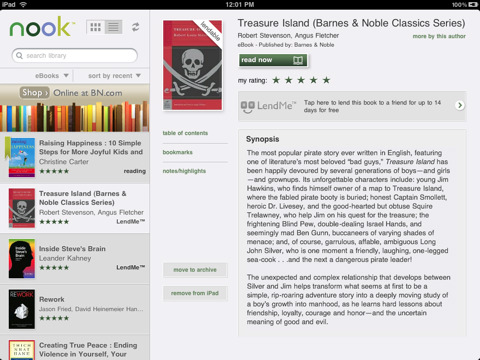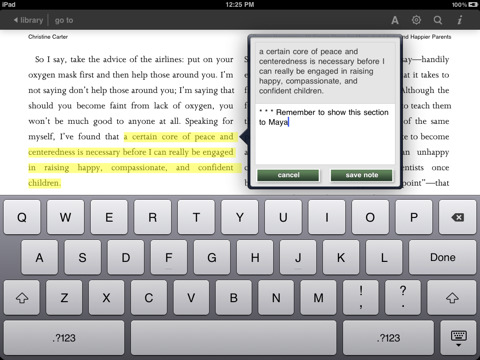We’ll take a moment away from our scheduled posts on photo managment to read a book.
Since we are talking about the iPad, eBooks first come to us via Apple’s own iBooks. For those of use, many in our offices, that have a Kindle – we have the iPad Kindle app. The Kindle app allows us to read the eBooks we bought through Amazon on our iPads. We covered the number of technical books that have crept onto our iPad via this source.
The latest addition if from Barnes and Noble. As expected, called ‘Nook‘, after their eBook reader hardware.
Opening up the full eBook library Barnes and Noble has to offer. There is the usual large group of free books, like the other eBook readers. We were surprised to noticed how many are available on one service and not the other. The free iPad Nook app does have a long list of features, below. Does it do much more than the Kindle app? Not really, but how much do you want an eBook reader to do? Sometimes the desire to add functions pulls us away from what we launched the app to do.
The Nook app does offer the ability to look for a book, pay and download online. While most of us enjoy the quiet afternoon roaming about the brick stores, this app does bring to us the eBooks we were unable to find on Amazon or via Apple’s iBooks store. The feature to ‘share’ a book from one Nook to another is included across the Nook iPad app to/from the Barnes and Noble hardware ebook reader.
From Barnes and Noble on their free Nook for iPad app:
– Adjustable font size so you can make the text as big as you want for reading
– Multiple font types—so you pick the typeface you prefer
– Millions of background and text color options
– Brightness control for easy reading in any light
– Use our professionally designed themes or create your own
– Tap or swipe to turn pages
– Browse your library visually with big, beautiful color covers or in “list view”
– Synchronize your notes, highlights and current reading position with Barnes & Noble NOOK for PC, NOOK for iPhone or NOOK for other popular smart phones
– 24/7 shopping — no waiting
– Free Merriam-Webster’s Pocket Dictionary is built right in so you don’t leave the page when looking up a word