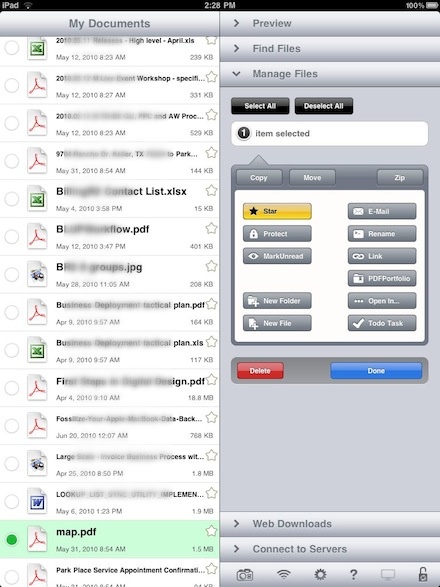We have posted many times how we use GoodReader all the time around the office to access our work files in meetings. Generally these are grabbed from our DropBox accounts. A complaint has been around managing all of those files. We have a long scrolling list of docs, PDFs and spreadsheets down the left side of the page that have everything mixed together. Meaning we are moving files on/off our iPads so we are able to find the files for meetings quicker.
Happy news was relized today from one of the recent updates to GoodReader. By choosing the tab on the right “Manage Files” you will have access to create a new folder. With this window open, selection dots appear next to all of your files on the left Documents area. You can choose one or many documents to take actions on such as Copy/Move to a folder, “protect”, email, Link, make into a ToDo as well ‘Open in…’ in case GoodReader isn’t the ultimate viewer for that particular document type. These features makes it quick to store all documents in one app, easy to organize and then share/view out as needed.