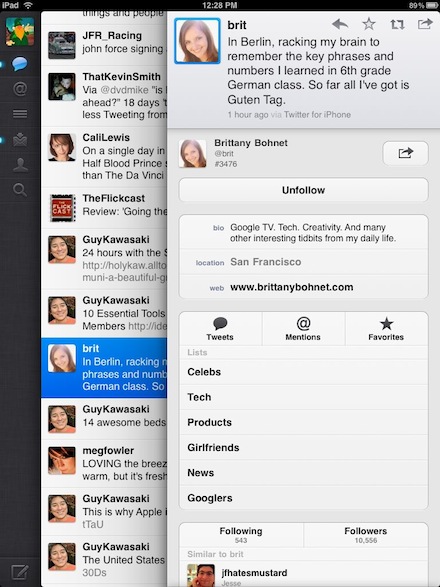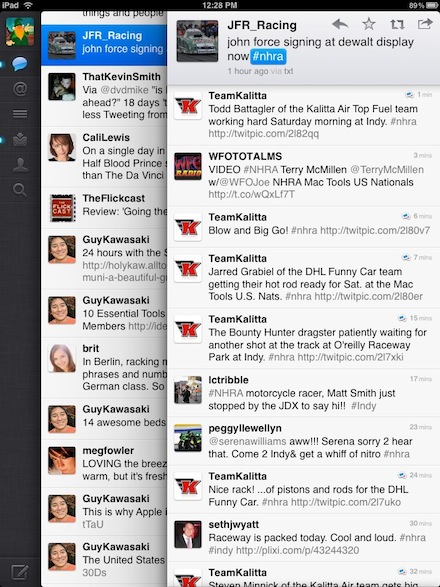The previous post was going long as far as the features of the new free app from Twitter for the iPad. Here are a couple features that are nice for the regular user but a must for the Business Twitter person in your office.
Both of these can generally be gotten to through a few taps, but with this Twitter app, they are one tap deep.
More info on a particular person: Tap on anyone and where some Twitter apps will show you the basics then you choose an area to drill into. This app gives you a overview that is much deeper information on the first screen. You can go deeper if you need but if your trying to find out more info on who just posted a comment on your company, if there is much interest in that post and who is impacted in their circle of friends, here it is.
Next, Hashtags: important to you if you hashtag an event or are following several hashtag subjects… now they are one tap away. Choose a post that has a hashtag referenced and you are presented with the other posts using the same. When you set up a event and choose a hashtag people will be using, you can keep up on what is being said across the many attendees to keep a heartbeat on what is important and what can be shortened.
Features in an app can drive a person’s actions to other points of interest the developer has. In this case, Twitter is offering a free app to make it easy to work with their online service so encourage companies to use Twitter for more than just saying ‘hi’ to your friends.