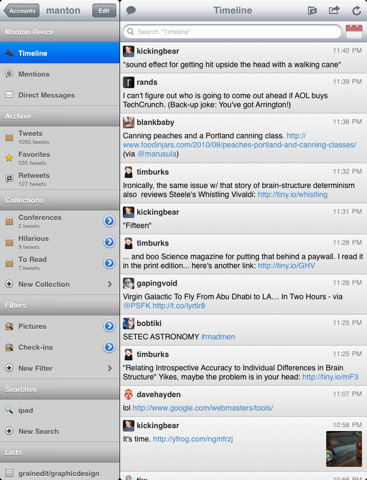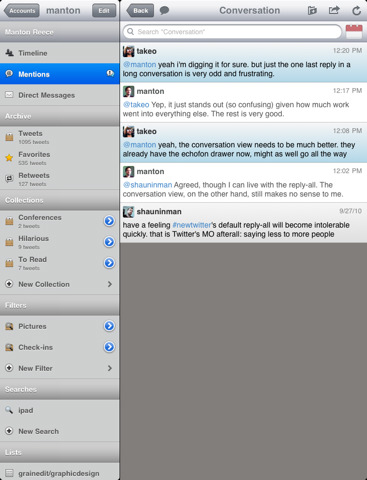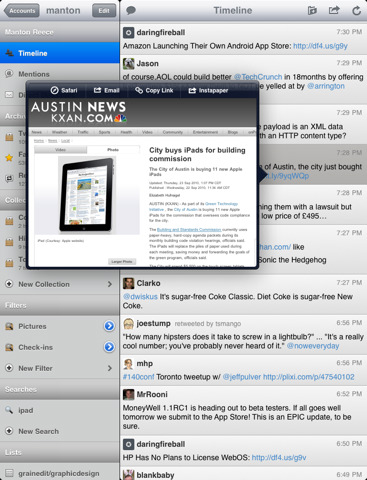We have covered how we like news app that let us share out anything interesting we find. We also cover a lot of apps that we use to check in on our friend’s posts and posting our thoughts to Twitter. The area of Twitter on the iPad has many options for checking/posting on Twitter. All of them have their positives and negatives; single account vs multi accounts, makes it easy to add an image, easy to search for twits or other twitter fans. Non are really written for the Business user. All ‘can’ be used for Business though.
What we have been looking for is an app that allows us to have access to our Twitter posts and posts that mention the products/company names we represent. We can’t rely on Twitter’s built in search since it doesn’t go back very far when we are looking for trends. Also, viewing our posts online is great for an overview but to show in a presentation or reference for reports you need offline access to a lot to build on. Especially important when needing to create billing off of delivered posts.
We may have found a solution to the problem. While we have only been using Tweet Library for a couple weeks now, it seems to be working well when approaching Twitter as a Business.
The iPad app is capable of pulling down 3,000 of your past Twitter post (number is a limitation that Twitter has on purpose), then add to that history every time a new post is added.
It is also possible to research/watch for other Twitter posts, pulling those into the app for reference as needed later. Since the app supports multiple accounts, we have our set up to watch across many different client needs. The built in filtering helps too so we only present the posts related to the subject of the moment.
Images and conversation views where first thought of as ‘nice’ adds but is proving to be handy when trying to unravel how a post about something bad could be turned around. What you wont find though is the kitchen sink of Twitter client features. The developers of Tweet Library state they will be adding many more… we prefer it doing what it does well more than features we can find in any Twitter posting app.
We are posting the screen shots provided by the developer of Tweet Library. By the time we smudged out all of our client data in ours you really couldn’t get the point of how the app was being used.