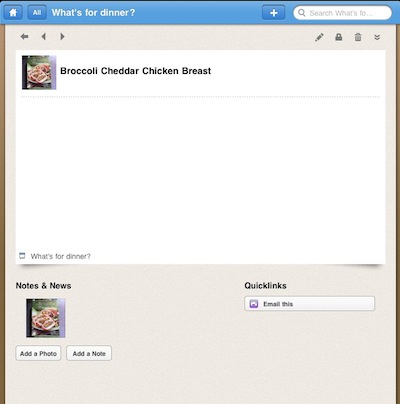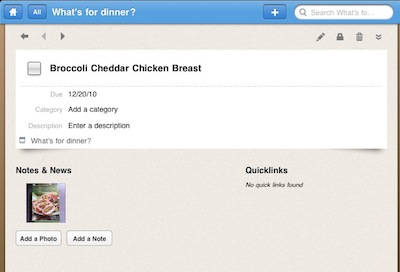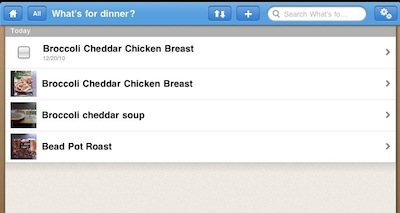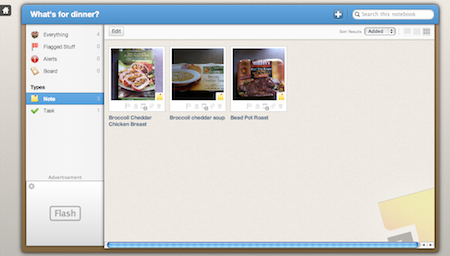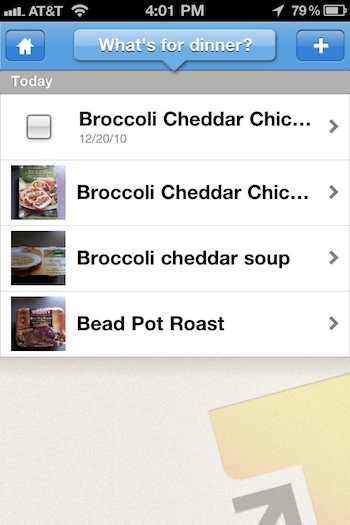We have been all business and not home life with our iPad posts for the last couple months. It isn’t that we don’t still use our iPads around the house but it’s not top of mind when we are sitting in a conf room at the office talking about the latest apps.
Today, we will answer the question to “What’s for dinner?” the way several of us have done. We are doing this via a free iPad app and free online service from Springpad. Recently they have had a huge update to their online portion but that doesn’t effect the way this solution works (nice to look around when your in there though at all of the social sharing of info you can do). This isn’t exactly what they had planned for their solution to be used for but it works great since they offer private and public modes!
First, we must understand why we spend a large part of the time thinking about the answer to that question. It is because we are racking our brains trying to remember what we have available to choose from. You may have tried to manage this with a Todo list or a Outline, Springpad does is better by including visual references that really help make the decision.
Simply put, we have a list of our available meals put into Springpad as individual items. We take advantage of the ability to add an image of the individual meals so we don’t have to try to remember what it was like the last time. In the below examples, we are using prepackaged food items as a reference. In a discusion about others using this method, several folks had images of a spagetti dinner to represent the available spagetti items in their pantry (just using images from the last time they cooked it or off the Internet).
Here is the iPad view of setting up a new dinner item. Start by setting up the ‘What’s for dinner’ folder, then it is as simple as tapping the ‘+’, adding a name, assigning an image and saving. If you have chosen to sync, the info it now available to all family members via the web site or their mobile devices.
Some items are date sensitive. It is handy to know if a dinner option has an expiration date so we know if we should be pushing it up in our choices since it may go bad. For those items, we use Springpad’s ToDo option (rather than the ‘note’ above) so we can assign a date. You can still put in a reference picture like you did with the note.
When the folder for ‘What’s for dinner?’ is chosen, there is a list of the options both in text and with the reference image. The ToDo version of an item, one that has an expiration date, does not show the image on the overall list. Tapping on the ToDo items does open a page with the image. The three lines below with images are the ‘notes’ style. When that meal is cooked and enjoyed by the family, just delete it off the list.
The web site version of Springpad has a variety of views so you can view just the text, text with the image as well sorted to find what your looking for quickly. Entry of the dinner options is as quick through the web site interface as it is on the iPad app. Unlike the iPad version though, the web page can show the ToDo items with images on the overview.
The free Springpad app is available for the iPhone also. Handy when the decision needs to be made when your on the go or at the grocery store to see if you already have that meal option at home.