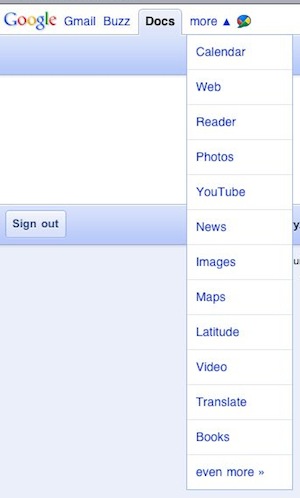We use a few different apps to create documents that we can then store on Google to retrieve later. What has been a challenge for developers is the ability to create ‘Google Docs’. The reason it is important to be in that format is so it is possible to share documents and spreadsheet with other Google users for collaboration. These Google Docs can be edited online without the need to download, edit and upload. The collaboration does require your online but that is part of using any real collaboration solution.
Now, Google has updated the mobile version of their site to work better with iPads and iPhones. When you point your iPad browser to docs.google.com , Google recognizes your device and gives you the version of the site that works best. You can switch to the normal desktop view that your used to seeing with your desktop web browser (we have had issues with that version crashing on our iPads so we stick with the mobile version).
When you go to docs.google.com , you will need to log in, then choose to create a new doc. The below screenshot shows where you have the option on your iPad to create a new Document or Spreadsheet and then type a title in.
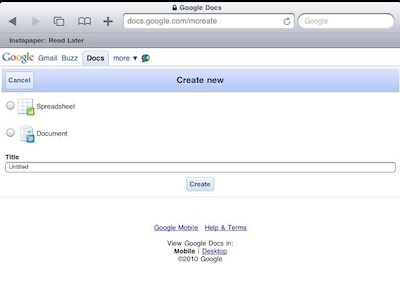 You are then taken to the page to start typing.
You are then taken to the page to start typing.
Google offers a short video of the features in use… it is done with an Android phone but it is still useful to give a quick look at:
You can use the ‘more’ pull down to access the other Google apps. Each have been customized to work with mobile computing devices at a different level so the user interface and features vary a bit from one to another.