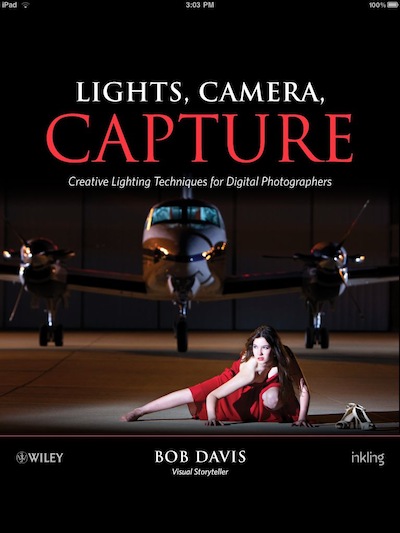Not to be confused with the many magazine offerings that are available for the iPad, the eBook delivery methods are much fewer. There are the Apple iBooks, Amazon Kindle eBooks and the Nook/Kobo Barnes & Noble solutions. All three offer nice page flipping books with a variety of bookmarking and jump-to page features.
A new electronic book provider, Inkling, call themselves a “Textbook” provider. They have taken the eBook from an interactive angle. This doesn’t mean the company just added a bunch of flashy screens and blinking lights. Instead, they have added the elements most interested in people reading to learn. Navigation has been rethought over other eBook providers. The Inkling Web site lists many books ‘coming soon’, with only a couple available now. One, “Lights, Camera, Capture” is available now. It appears on your iPad as a stand alone book/icon (this book weighs in at 300+ megs).
Opening the book, you are taken to the areas of the eBook that are then divided by chapter titles. Scrolling left/right takes you through the parts of the book while the list of chapters scroll up/down – tapping moves you to that part of the ebook.
Pages contain rich text with full color and highlights, images and links to video where needed.
The Places link can be chosen from anywhere in the book, even the starting ‘contents’ area. Through this window you are able to jump to a page, add a bookmark, view history or add highlights and notes. This book, Lights, Camera, Capture also has a Glossary.
The ‘aA’ button is the access to adjust font size, screen brightness and if Page Numbers are shown. The screen brightness seems like a little thing but for people that read a lot, the normal brightness of eBooks on the iPad and be an eye strain.
The Lights, Camera, Capture eBook Glossary is pretty extensive. There is no need to jump off to wikipedia or search with Google to know what words mean in the eBook. All of the Glossary words open to their text descriptions in the same pop-down window.
When a chapter has been chosen to read, returning the ‘Contents’ page will show a bent corner to that chapter tab for quick navigation. Another item that is more difficult in other eBooks which Inkling has done well is the ability to move about the eBook and it remembers where you have been. Most eBook options just like to remember the last page you read as the progress through the book.
Most images in Lights, Camera, Capture have a link to jump to video with more details that are best told from a short movie.
The only negative we have found so far in this new book format is that the eBook is 300+ Megs yet still needs to reach out to the Internet to show the linked video. The strength of using eBooks is the ability to take many books with you in a small package of an iPad and they work if you are online or not. The eBooks through Inkling can still be read but the video is one part you will miss when your disconnected.
From the Inkling folks:
Guess what! The iPad isn’t a book.
Publishing in this new era will cast aside the constraints of the printed book and embrace the opportunity of multitouch devices and their impressive computing power. It will generate content that responds to the user, and it will engage people in new ways that television, newspapers, magazines and websites never could.