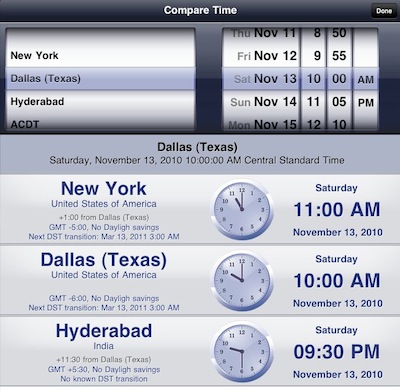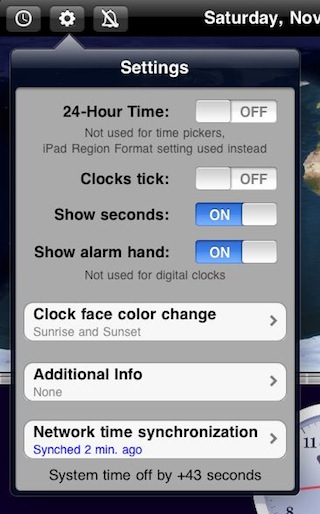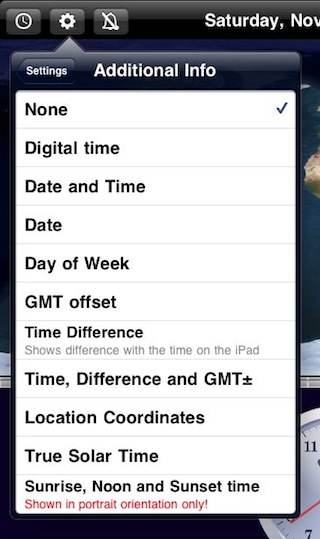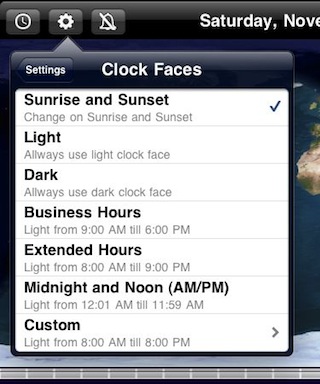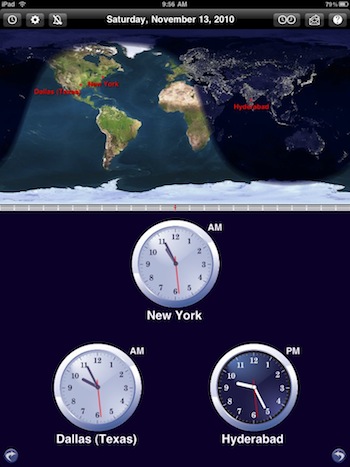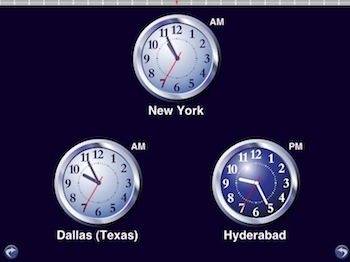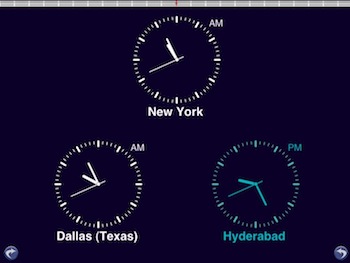We have mentioned WorldClock before as a method we use to keep track of times across the offices around the world. Handy to plan when teams are available for work effort. One of our coworkers has kids that use it for knowing when their social friends around the world will be talking about their days or evening activities. Scrolling around the world quickly shows how long to go till optimum time for chatting.
The latest update to WorldClock has brought developer tuning to take advantage or iOS4.2 on the iPad and nice customization options to get your world view as you want to see it.
First the tuning, then the views. Choosing which city clocks and adjusting their local times is much improved and quicker to tune to what you need. Making it easy to add/remove cities when the need changes.
The ‘settings’ button provides access to the new method of showing information through the clocks on the WorldClock overview page. Clock Face Color Change and Additional info takes simple clocks to clocks that show color coding when in the Business Day, day of week, etc…
A view of the world is provided with clocks for the chosen cities (which are also called out on the world view). Choose from a few to many clocks, so you can see at a glance if you should expect to hear back when you send an email.
All of the adjustments, options, alarms and even a built in ‘help’ is through buttons along the top of the WorldClock screen.
Tapping the small buttons on the lower right or left corners of the screen causes the clock faces to change. Above is the default and below is the many views WorldClock offers. The digital views have parts that can blink on the second if chosen since there is no sweep second hand like on the round faces.
Of course WorldClock works well in landscape view. Important when the iPad is sitting on the desk doing nothing other than being an important supplier of information.
Updates in The World Clock in this release:
Version 3.0.1 • iOS 4.2-related and general bug fixes; Russian localization added.
Version 3.0 • Alarm Clock and Alert functionality with DST transition adjustment and multiple time zones support, iOS 4 ready
• Adjust the time over the network with sub-second precision
• Compare Time window with support for the selected locations plus 40 time zone abbreviations. With iOS 4 – an option to add a calendar event right from the Compare Time window.
• New application icon
• User-editable location names
• Improved Night scrolling performance
• Two new clock designs
• Two more Additional info options – Day of Week and Location Coordinates
• Improved in-app Help
• Cabo San Lucas, Mexico, and nearby locations tome zone fixed
• Per user requests, several new locations added
• Performance and memory usage improvements, bug fixes.