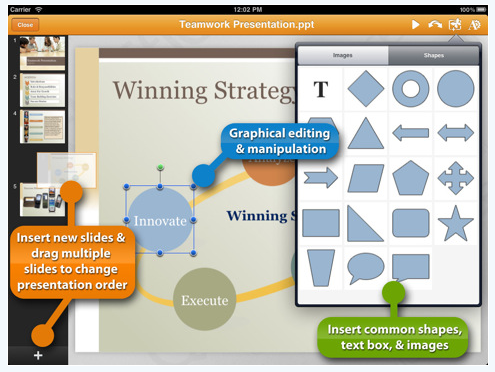Normally, we only report on items that we are heavily using so we know they work. In this case, we have only started using the new QuickOffice but are so impressed with this update we thought we should share.
PowerPoint work on the iPad has been ‘light’ at best. There are a few applications available that let you do some work but the user interface makes it a chore to do anything seriouse. Over the last few updates of QuickOffice which we have covered here, there is always mention of PowerPoint support about to get much better.
Well, that day is here! The developers of QuickOffice has delivered on the promise and with only limited time in this update, we have been pleased with how fast we can get things done. Most important, everything make sense the way it is layed out. If you have purchased QuickOffice in the past, this is a free update!
Short list of features:
-Manipulate font type, color, size and style
-Add, delete and reorder slides
-Insert and rotate common shapes
-Change object layering
-Insert and edit text boxes
-Insert images saved within Quickoffice or from the iPad’s built-in Photos app
-View presentations in slideshow mode on-device and on an external monitor
-Present using a built-in laser pointer and filmstrip preview of slides
Next we will be testing moving our daily PowerPoints in/out through the Cloud. Currently, we convert all of those to PDFs when moving to the iPad so we know everything will lay out the same. An extra step we may not have to do anymore. Now with QuickOffice we can edit on the fly too!