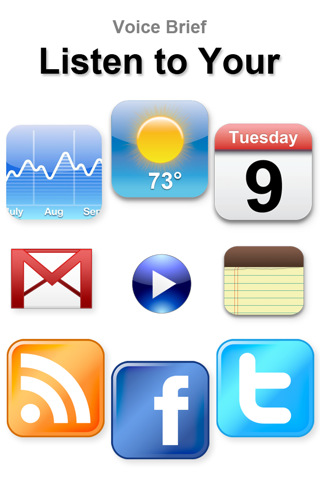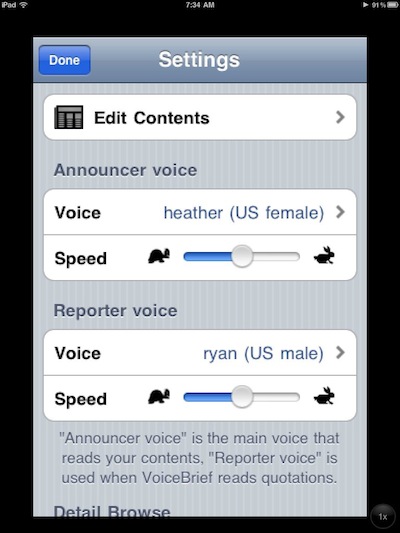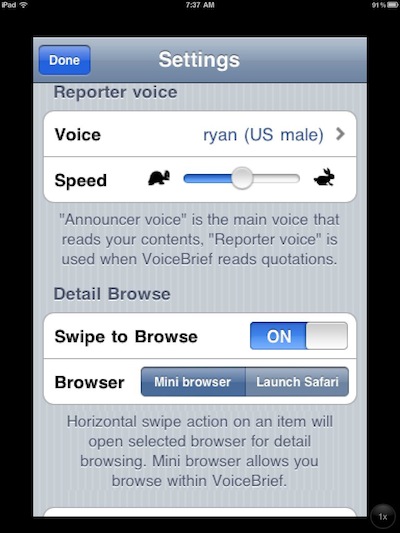We have covered the many ways to have the tweets of those you follow streaming by on your iPad while you work. And, your iPad automatically reaching out and showing the weather or emails. So many great options. With your iPad sitting on your desk, you just glance over and see the latest.
What if you can’t take your eyes off your work but still need that information. Generally, you just skip through tweets and email subject lines looking for ones with particular titles around your interest.
When we showed Voice Brief around the office, most folks chuckled. Sure, why would we really need our iPhone or iPad reading things to us. The first people to jump on board where those that listened to audiobooks a lot, then one by one we heard the voices coming from more and more offices down the halls.
Voice Brief has voices built in so it’s not a small app. Most often used, the basics of the local weather and tweets… but the app can actually do much more by reading subject lines of your gmails, stocks, notes, RSS feeds and Facebook.
Using it around the house, Voice Brief supports Airplay so you can hear the information beyond just the iPad’s speaker. This is not a universal app so you have to run it on your iPad in 2x mode. Everything on the screen is very readable still you just don’t have a special look to the iPad version over Voice Brief being installed on your iPhone.
To start off, the set up area allows you to choose from the many systems Voice Brief will read to you. You can set up one or multiple of each area so you can cover multiple cities weather or several social and email accounts.
Voices can be chosen to announce who posted the tweet, then have another voice read the actual tweet to you.
We know Voice Brief is supposed to be all about things being read to you, but if you want to drill in deeper for anything it is reading, you have the option to have that view inside of the app or through the built in Apple browser.
When setting up your accounts for Voice Brief to read, you can choose if you have one to twenty items in the list. Tapping the refresh button on the front screen pulls in the latest posts to read to you.
Like the social media and emails having a quantity of items pulled on each refresh, you can have one to several days of weather too. Interesting, Weather isn’t read to you exactly as it appears on the screen, rather with additional info
Here is two cities weather and a single twitter account set up. Voice Brief lets you arrange the order they are shown and read. Listening to multiple social freeds lets you listen for key words without having to take your eyes off that powerpoint or spreadsheet your supposed to be working on.