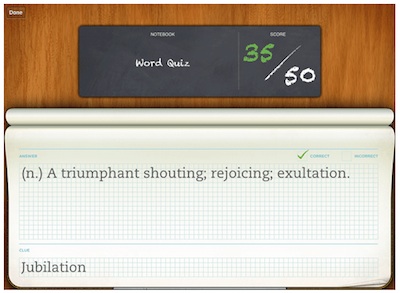To make this work, you need a iPad2 with the one of the Apple Magnet ‘Smart Covers’ and an Free Evernote account.
Remember Evernote? The app we have discussed that works in the iPad, iPhone, Mac, PC and on the Web and allows us to keep our notes in sync between those via the Free Evernote Cloud service.
Using a Free app from Evernote on your iPad2 called Evernote Peek, you create notebooks on subjects containing questions/answers. Within Evernote Peek, you choose one of those question/answer notebooks and then close the Smart Cover.
Tipping up the cover just at the first bend, you see the question.
Open the Smart cover further to see the answer. If you didn’t get it right, Evernote Peek offers an option to check off that you need to have it give you the question/answer again, later. Also when you have the cover open to see the answer, you can see the quantity of questions and quantity completed. Close the cover all the way to have Evernote Peek flip to the next question.
As you may remember, Evernote Cloud means your notebooks are available anytime your iPad2 connected to the Internet. There is a Pro version of Evernote that has a small yearly charge, which has the feature of allowing notebooks you choose to be stored offline on your iPad2 so you can do your quizzes anytime along with your other notes. A Pro Evernote account is not needed to use the Evernote Peek app.