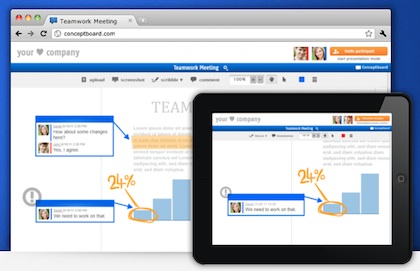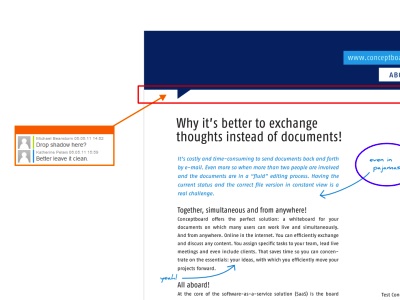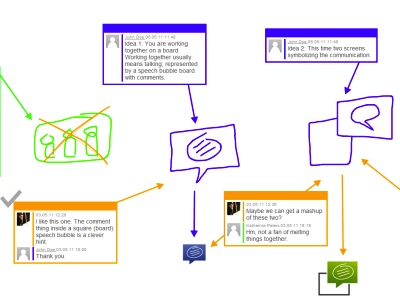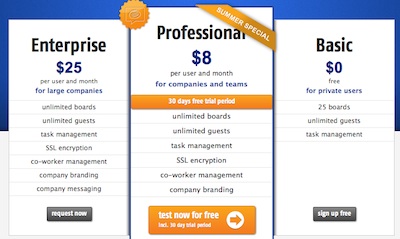No app needed!
We have played with a bunch of different apps for collaborating on documents across teams and locations. A few need to have all parties on the same network, others reach out over the Internet. We have also played with solutions are all on the iPads and options that use a central server to handle the file distribution.
Recently we started playing with Conceptboard. The solution is for uploading documents in a variety of formats (PDF, PPT, DOC, XLS and IMG) then inviting people/teams to view online to collaborate via a browser. No special software needed. What got our attention is that the layout and formatting works fine on our iPads, without having to use an app.
Edit text, add text and highlight areas with notes on different people’s opinions.
Text boxes can be added, special notes and freehand drawing makes Conceptboard a nice brainstorming option when parties involved are at a distant. All parties involved do not need to use any special software and can use their desktops, notebooks or iPads.
The current pricing for Conceptboard shows that you can create 25 documents to edit at no charge. The solution is really a business solution, particularly well suited when clients are remote and you need to keep in contact with them for ongoing sign-offs. They can view and share their thoughts on the go with their iPads.