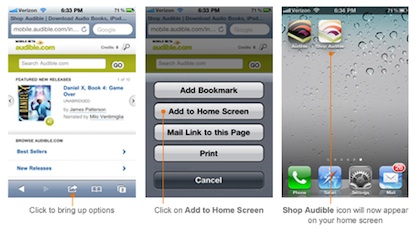We have mentioned both the Audible app… and how a few months ago Apple told app creators that they can only sell through their app if you can also buy those products through iTunes store too. Amazon, owners of Audible, removed the feature from their Kindle app back when the rule went into place. Now, they have updated Audible with the same limitation.
The Audible app is a iPhone application so we have to run it in 2x on our iPads. It’s an audiobook management app so a special interface for the iPad isn’t really a concern.
For the update, Audible takes us back to the days of the original iPhone. Remember? It didn’t have apps, instead you had a launcher full of Web page shortcut icons. The email from Audible explains that the new app has purchasing removed but they include how you can put a link in the launcher that goes to their Web site to view and purchase audiobooks. Interesting we have come so far with iOS apps, Audible has to do a lengthy walkthrough for what was the standard just a couple years ago.
From Audible email:
You can still shop the mobile store, and we’ve created a “Shop Audible” icon that you can add to your home screen so it’s always one click away. To do this, launch your web browser on your iPad, iPhone, or iPod Touch, go to mobile.audible.com, and follow the instructions to “Add to Home Screen”. You can watch a quick video to walk you through the steps, or call us at (888) 283-5051 if you have any other questions.