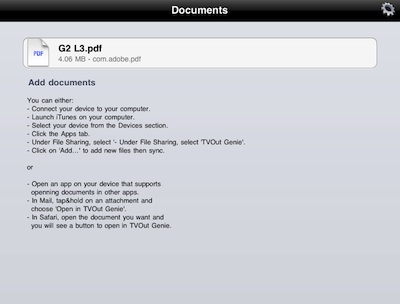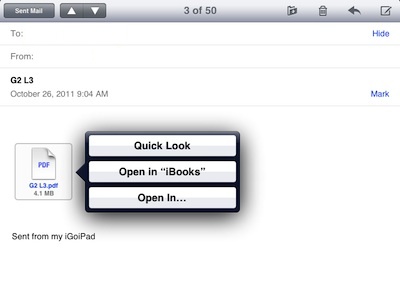Do you have to present to more people than can gather around your iPad? Is there a TV in the room?
There are a few options… usually though you have one app for the times your dealing with a cable and another for a TV that has a AppleTV2 connected to it. As more conference rooms get AppleTVs for easy multimedia, it opens the door for iPads a doorway to present through.
One solution we are using has us covered for both a wired and wireless environment is TVout Genie. Outside of the actual connection between the iPad and TV, you will use the app to present the same way. No need for having your documents across multiple apps to match how you will have to connect to the conference room’s TV.
We say, “conference room”, but really we can say “any TV”. You can use TVout Genie around the house too, or a friends’ house. Your iPad full of vacation pictures is replacing hauling a photo slide carrousel to use with a slide machine. Sure, most people don’t have home slide projectors anymore, but they are also not able to have friends come over and share pictures anymore either. Now, one app has you covered if your friends have a TV with an AppleTV2 (via AirPlay) or not. Now, it’s up to you to know when they have had enough of your slides, we can only help with a suggestion on how to get connected.
Moving between presenting via wired and wireless is a press of a button in TVout Genie. When launching the app, your presented with a circle of options to show onto a TV. Just select the ‘widget’ icon to show:
– Documents (Keynote, Numbers, Pages, PDF, Excel, Word, iWorks, PowerPoint, HTML)
– Web browser
– Map (plain map, satellite or hybrid)
– Text editor for notes
– Photo browser
– Facebook (browses your photos and your friend’s photos)
– Camera (on any iPhone/iPod/iPad device with Camera)
No software to install beyond TVout Genie to show a wide variety of document/photo types. Even social sites if you want to do Facebook on a big screen. The documents/photos are mirrored, so while you see them on the TV, the view is the same on your iPad making it easy to navigate around during a presentation.
Files attached to emails can be added to TVout Genie via the ‘Open In…’ option. A very quick way to have someone send you the latest documents and photos. So easy, you can get an update while in the meeting and present a minute later.