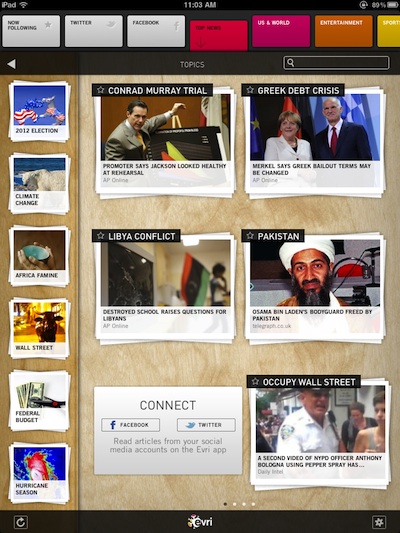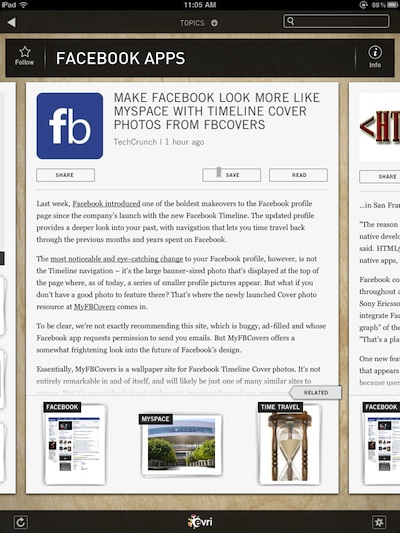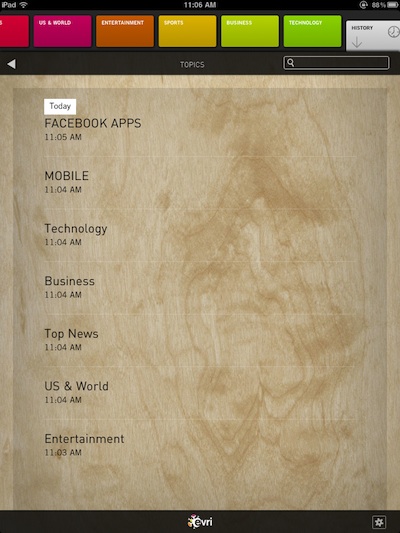News on the iPad can be in the form of a ‘reader’ that pulls from specific providers and shows you what they have to say. Or, there are single provider only news app to give you just their news stream. Now, Evri on the iPad wishes to give you a view of news broken down by topic. The free app looks to 15,000 web sources to assemble news into 2.3 million different topics. You can go with Evri’s suggested topic groups or start looking for your own topic groups.
Across the top is the major areas of News, each contains a list of topic groups down the left and then the narrowed even further is the main page area of sub topics – all of which are scrollable to see more. Each ‘sub topics’ headline/image opens to a group of news articles on that lowest level of ‘topic’.
Tapping one of the Evri provided images in the sub topic area presents a quick reference window of the news items within that topic. You can either tap to jump to the news or sweep through the options to see all of the news specific to that area of interest.
Drilling down to the article level, you can read the actual news item. As well, Evri provides a ‘Share’ option to send the post to Twitter, Facebook, as an email and view the actual Web page version. Saving will hold the article for later viewing if your in a hurry and just sweeping through many topics.
If you need to see the article in it’s original Web page view, Evri provides access through it’s in-app browser so you won’t have to jump in/out of the app. Notice the ‘Read Later’ button in the upper right corner in case you don’t have time to finish your reading now it can be saved off for later viewing.
The last tab across the top of Evri is the ‘History’ tab. Go back to the Topic area or the specific article later to review and reference.
If you don’t like the default groups of Topics, you can go to the ‘Now Following’ tab of Evri and choose your own interests.