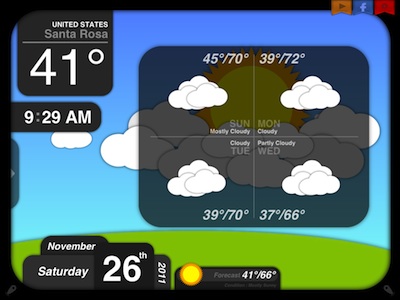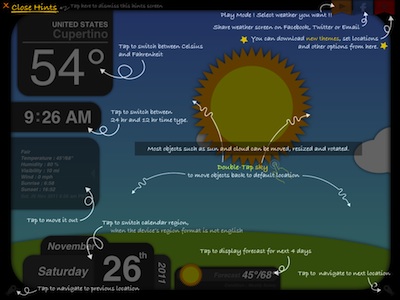OK, so maybe you can’t control the actual weather… make it rain or clear the clouds in the sky. But, you can get a fun view of what it going on weatherize then drag the clouds away if it makes you feel better.
We have covered the more serious weather forecasting app for the iPad in the past. While they are great for the workers in the office, most kid’s eye glass over when the app appears on the screen. Better Weather gives the info you need but in a bit more friendly look.
Tapping the info on the Better Weather screen going counter clockwise… tap the temp to switch from F to C, tap the time to choose 12/24 hour clocks, the current weather detail (seen above expanded) can be collapsed, Month/Day/Date doesn’t change, and ‘Forecast’ brings up the box seen below showing the next four days. Also… if you don’t like the clouds on the screen, you can drag them around too. Nights show a moon instead of the sun.
Tapping the lower right corner of the screen cycles through weather in different cities. To set up the cities and the order they appear, tap the ‘Settings’ button in the upper right corner of the screen. You can also set the defaults like Miles/Km, slide show timing, timezone and auto-lock.
If the background gets old for the family or your desktop needs a fresh look, Better Weather offers options for 99 cents through in-app purchases.
If your a regular reader, you know how we dislike how many developers do not give much instruction with their apps. Better Weather is one app that does what you expect, the way you expect it to. Nothing is non-reversible so you can tap away. Yet, the developers opted to give a screen explaining every feature… they should teach a class for other developers to follow suit.