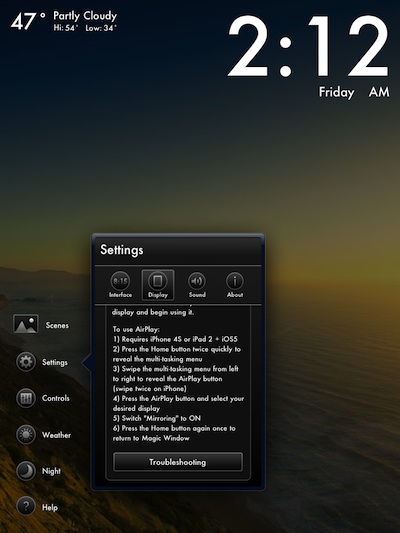An app that is popular amongst us when traveling, is pretty popular as an everyday office desk window too. MagicWindow has a variety of full screen scenes from around the world. Each can be viewed, with additional information like a clock, date and local weather. An added feature is setting the image in motion where the scene becomes a time-lapse 24 hour day as fast as you like. Complete with the sounds of the scene.
Scenes in MagicWindow are viewable in landscape and portrait.
In the newest version of MagicWindow is the ability to steam the scenes and sounds to your TV from your iPad.
With MagicWindow open, double tap the ‘Home’ button to bring up the Multitasking area, sweep it to the right so the navigation buttons show. Select the AirPlay button and choose your TV.
There are many scenes included in MagicWindow… and there are additional charge scenes for particular areas of interest. All are available through an in-app purchase.