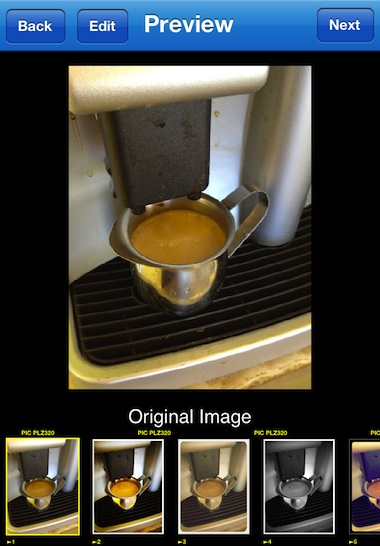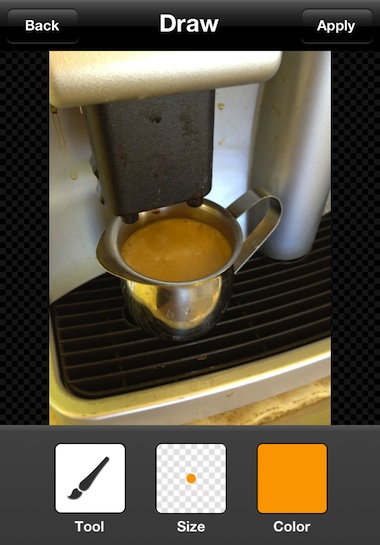PicPlz is a service similar to Instagram. Started around the same time but it’s a service that is run by a group that has other services. For a while now, we have been seeing new photos slow as well as the quality of photos being posted. Keeping our eyes on the look out for key images, we have found there is a nice crowd of folks worth sharing with and thus, worth keeping the app on our iPads.
The PicPlz app is actually not Universal, you have to run it in 2x on the iPad. But, like Instagram, all of the features still work and you actually get to see images larger and clearer on the iPad. Posting through both the iPad and iPhone.
Normally, you snap a picture, edit it in an app like SnapSeed, then post for others to see on the service. Yesterday we were pleased to see a huge update to the PicPlz app from a few filters to a full photo editing app bragging 15 tools!
Taking an image with the iPad2 camera or importing from the iPad Photo Library starts with the usual screen with the filters you can apply.
A new button is available at the top of the PicPlz filter screen, tap ‘Edit’ to have the filters change to the edit tool. Crop, Rotate, Meme, Draw, Brightness, Contrast, Saturation, Colors, Text, Redeye, Blemish, Whiten, Blur, Sharpen, and Flip – sweep through the options across the bottom of the screen.
The draw option gives the options of the pen and colors. While PicPlz ‘text’ option lets you add typed text right onto the saved image.
The PicPlz tools split adjusters between sliders and others like Contrast below with a preset group of options to choose.