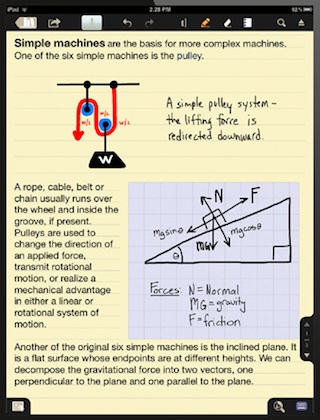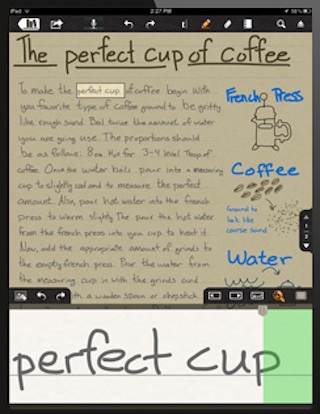The long weekend didn’t stop the normal Sunday morning business idea group from gathering this morning. During our gathering prior to our official first cup of coffee, the conversation turned to apps we are using for taking notes during the week. It is an ongoing discussion actually, we all have favorites for handwritten and typed notes. Generally, the two are not together in the same app.
Several of us had noticed that Notability had been updated to 4.0 and seems to have done quite a job of pulling many parts together. You are now able to hand-write and type on a single page, add a graphic which can be resized/moved, organized by subject and category and automatically moved to/from Cloud storage. That is quite the package of features for any note taking app… but there is more.
Recently, many team members have been recording meetings to double check what was ‘remembered’ later. Notability 4.0 allows an audio recording be made while taking notes. Later, tap a place in the note and the recorded audio will start up at the moment of the meeting those words where written. Not certain why you wrote a note, tap a few words back to hear what was being said to cause that note to be written/typed. Wow!!
A few fine details of Notability 4.0:
The ability to create a box of text or drawing, means that typed text will auto flow around it so you get a well formatted result.
Notes can go on for more than a single page.
Each note page can have it’s own template background and formatting.
The typing keyboard has been extended with quick access to text formatting buttons.
Notes can be synced in a variety of formats (RDF, PDF, ‘Note’) to Cloud providers like DropBox, iDisk and webDAV.
PDFs can be opened in Notability and annotated, then shared.
Notes can be emailed and also transferred over iTunes File Sharing.