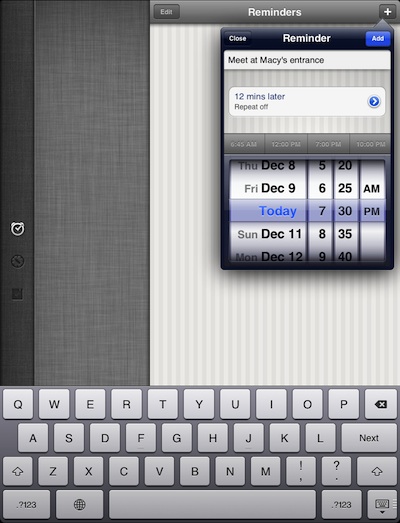Not everything we do with our iPads is for work, presentations, checking news and taking notes. Every coworker takes their iPad’s home to use with the family. And at the holiday time, with a bit of iPad help, we don’t find ourselves getting lost or missing what we were at the mall to get done.
Plan what you need to buy.
Estimate where and when the family will regroup.
Keep an eye out for deals.
Two ways to tracking the shopping list is either a Task list or a hierarchal checklist. Your choice should be able to have your list(s) shared with other family members… best is those that do the share over a cloud service. Two apps that we have reviewed before which fit the need are ToDo and Outliner. With ToDo, you set up task lists with notes for each item that can be location of the gift and specifics like size or features. Outliner is similar but the gifts and particulars are within the list that you expand and collapse. Either way, as family members check things off the list, both of these options will sync up to the cloud for rest of the family get their copy updated that they don’t have to worry about those items. Both apps and the syncing features work across multiple iPads and iPhones.
Keeping track of the family has become easier with Apple’s new app Find Friends. An app for iPads and iPhone, let you see where everyone in the family are in the mall so you can join them. If you would rather not watch and track the team, you could set up places to meet at schedules times. The universal app Due puts a unique twist on sending out the time and place to meet with everyone in the family. Rather than trying to second guess how the day will go, Due lets any of the family members set up a time/location and shoot it out to the rest of the family.
Sending the ‘alarm’ to everyone can be done with the iPad or iPhone via email or SMS. The family members will get a link or attached file which when they tap on will get added to their copy of Due on their device. An alert about the location will pop up in advance of the meeting per how it was set up. Someone that gets stuck in a huge line can update the time and send out to everyone’s iOS device.
Last year, we were happy checking prices on items via their bar code and images of the object on the Internet via SnapTell. It was great being able to see if the price was as good as the store claimed or if we should just order online. This year there are two additions, one from Decide offers to check the price, give us specifics to make sure we are looking at the right model AND tell us if there is another place that might be offering the item on sale in the near future! The other is the new Amazon app PriceCheck that wants your business so bad they are giving you a credit/discount if you purchase due to their app telling you about a better price.
In the, pace yourself and remember that the Starbucks app will tell you where you can stop and put your feet up for a while. Maybe pick up a gift card while there for the person on the list that has no gift listed under them.