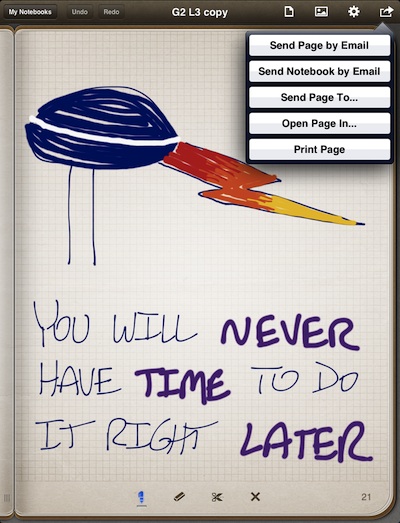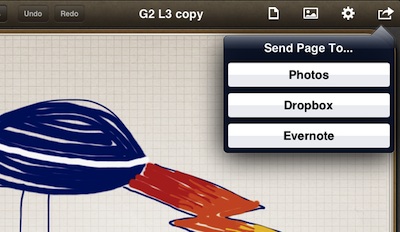We woke to find Penultimate kicked up the game of iPad note taking another notch. The latest update now includes full DropBox and Evernote integration!!
Linking your DropBox account to your copy of the Penultimate iPad app means that you can send and store both pages and full notebooks up to the Cloud. You can also have an automated backup of your notes from within Penultimate for safe access in the case of a hardware issue. And… (we love this), you can open Penultimate handwritten notes directly from DropBox, without the need to download making looking though our tons of notes very quick to do.
For Evernote, Penultimate added the ability to send pages and full notebooks to your Evernote account. This means that your handwritten notes will go through the recognition engine of Evernote so you can literally search for words that you wrote in electronic ink, no need to retype!
For both of these features, you need to link your account through the Settings area. Then when in a notebook, simple click the upper right corner and choose to send a page or full notebook.
This update also allows you to ‘open-with’ your Penultimate created pages within other apps on your iPad. And, you can not paste a image into your handwritten pages that you have in your iPad’s clipboard (image, copy/paste).