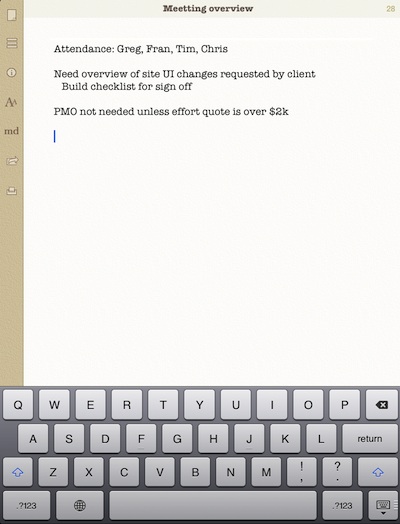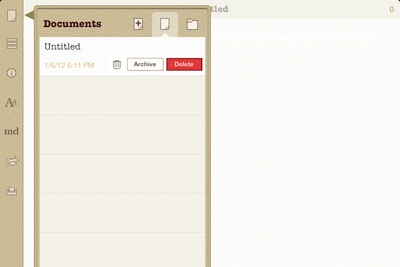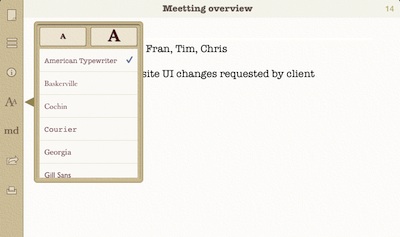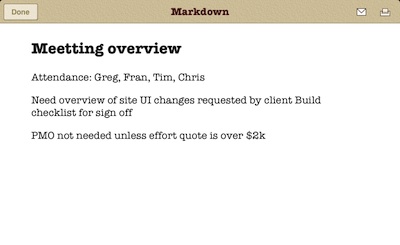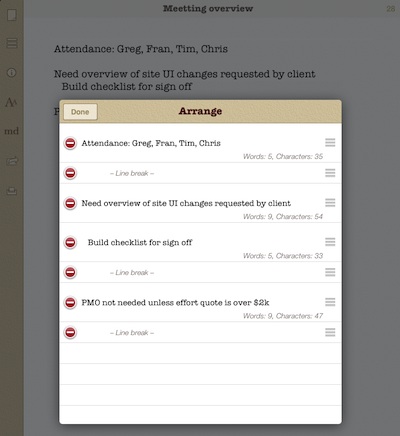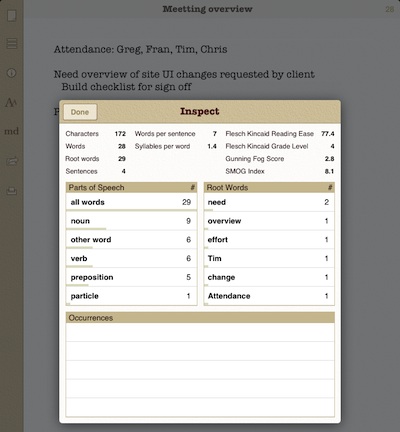We have a few options now to use our iPads for writing articles with few distractions. Several have been reviewed by the many folks around the office. A newer addition to the group is Phraseology. An iPad app that lets the writer in your get to what you need to do, write.
Creating new, saving documents and archiving all done through a single interface. Without being able to create multiple project folders, Phraseology takes us back to the early days of iPad app where there was long lists of documents all in one folder that we had to search through. A true negative if you write a lot of documents then return to view/edit them months later. If you use Phraseology for what it has been designed for, write/edit/distribute, this limitation won’t impact your usage.
Keeping things simple, Phraseology offers letter size, a few font choices, save the document and printing. The developers are talking about adding DropBox in the future.
Markdown language is becoming popular when moving between writing documents and showing documents online. Phraseology offers a ‘md’ button that shows what your document will look like ‘online’ as it converts it to Markdown. From this view, you can print or email the document in that Markdown view.
Rather than having you highlight text, cut and paste, Phraseology offers a method of drag-n-drop text areas. Choosing the Arrange icon results in a pop-up box of sentences broken down to freely re-arrange as needed. If you write documents regularly, you know that moving sentences around will happen a lot during the review stage, this little feature makes a distraction free writing app ‘super’.
The ‘i button in any app, no matter what they call it, gives you more information. Inspect gives you real time information about the words within the document your working on in Phraseology. Very nice to make sure your using quality words and enough of them.