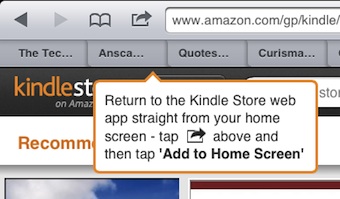Months ago, we followed the news that Apple wasn’t going to allow apps to sell books and the like if it wasn’t also for sale through the iTunes channels. In response, to avoid having to pay the Apple percent for every book sale, many providers pulled ‘buy now’ from their apps.
Shortly after Amazon made the change to their Kindle eBook reader app, they introduced a Web site (read.amazon.com) you can visit to gain access and read your eBooks purchased through Amazon.
Now, Amazon has pushed out an update to their iPad Kindle eBook reader and they have created a method to purchase eBooks with your iPad without having to put the ‘Buy Now’ button back in the app.
First, the iPad Kindle app update:
- New Design for Magazines: Kindle for iPad customers now have access to the over 400 magazines and newspapers offered by Amazon.
- Read print replica textbooks including rich formatting and layout of the print editions and support for notes and highlights, zoom and pan, and linked table of contents.
- Email documents directly to your Kindle eBook Reader using your free Send-to-Kindle e-mail address. The documents are automatically archived in the Amazon Cloud and available for re-download on your iOS or supported Kindle devices.
- Open PDFs from Mail or Safari, by transferring them from iTunes, or by sending them to your Send-to-Kindle email address. The Kindle PDF reader supports PDF table of contents and thumbnail navigation for quickly jumping through the document.
The new method to buy eBooks from Amazon with your iPad is a Web page specifically designed for the iPad. Going to amazon.com/ipadkindlestore with your iPad browser gives you info your used to seeing on amazon.com laid out for the iPad.
If you have been involved with the first couple iPhones, you know the days when there wasn’t any apps. Back then, your launcher icons where actually shortcut buttons to Web sites. When you visit the iPad tuned site, your presented with encouragement to create a launcher icon for the Kindle store site. If you choose to, you will have a Kindle eBook reader app icon and a Kindle Store ‘app’ icon.