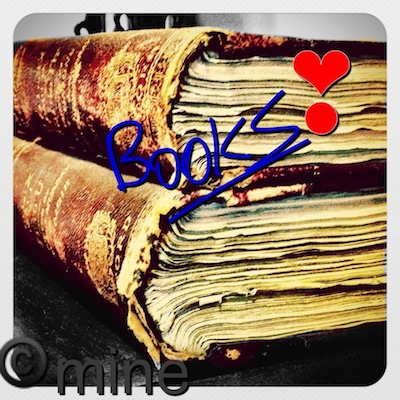From time to time, we see people posting questions about how to write on a digital photo on their iPad. Usually, they have to import the photo into a handwriting notes app, write, then export. Starting this weekend through February 14, the full version of A+ Signature is FREE!
The app goes beyond handwriting though, you can also add multiple typed text items to a photo. Being a universal app, grab a copy and use it on your iPad and iPhone. Being able to add scribbles and text to photos through a single app that then exports to the iPad library, in an email or share through Facebook/Twitter. Work in landscape or portrait views.
A+ Signature supports the feature to send the photos your working on directly to other apps like Color Splash. This makes it so you don’t have to save a copy then reopen the image when you edit further in another photo app.
Originally, we looked at this app as a way to add watermark copywriter info to images, but soon we found that the many fonts, text/ink colors, shadowing, etc… made the A+ Signature app a lot of fun outside of the day job too!