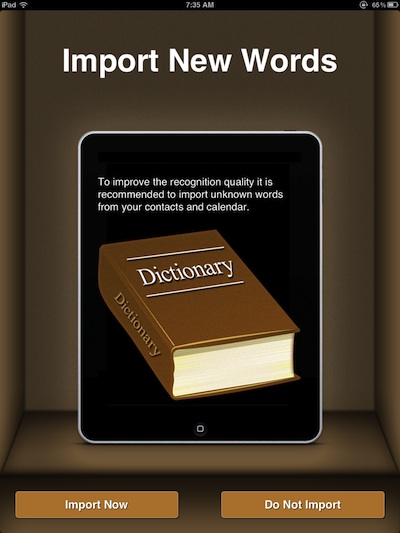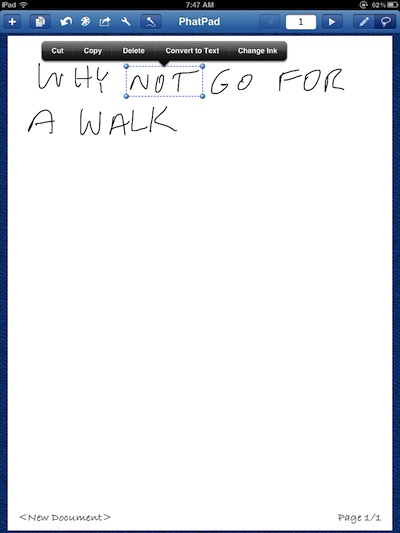Handwritten notes on the iPad have become a natural everyday thing for us. Gone are the removable page paper notepads, in place people jots down notes on their iPads that they can file or share as needed. For meetings, many people leave their notes in digital ink, exactly as they wrote the notes, most often using Penultimate or NoteTaker HD.
For written notes that will be shared outside of the office, there are two apps used that will take the written notes and convert the ink to text. PhatPad and WritePad, interesting both done by the same developer.
Why two apps? Because there are different ways people work with their handwritten notes and switching within a single app would get confusing as you try to remember if that is a feature you want/need in the interface your using.
In short, the differences comes down to if you want to work with your written words or with type. Everything else like sorting notes, views, dictionaries and sharing is the same.
In the case of WritePad, your handwriting is converted to text as you write. You then edit the typed words to correct any letters wrong or to move words around.
For PhatPad, the app leaves the words in ink till you tell it to convert. This means that while you can edit the converted text, you can also edit your handwritten ‘ink’ text prior to converting. This conversion process carries over to shapes too so a round bit your wrote can become a graphic circle instead of a ‘O’.
Everyone has an opinion about whether handwritten ink converted to text programs work. It really has to do with your handwriting. Some systems ‘learn’ as you write and correct… we have seen results all over the place with that… some people it gets every word and others not a single letter. If you truly want to use the feature for your notes, you need to learn a bit to help things along. Try writing letters in every fashion you know and see how they convert, use the successful style going forward for best results. An ‘e’ is a great example where you can write it with three lines ‘E’ or a single line ‘e’ or like a reversed 3… we have found the single line reversed 3 works the best.
This all gets to be more fun now that you can get either PhatPad or WritePad to recognize your handwriting in 7 languages: English, German, French, Dutch, Spanish, Italian, and Portuguese.
You choose a default language and the conversion engines looks for letters/words in that letter style. The actual interface is available in English, German and French.
If you find you need more than one language to write in, you can add more languages to the single instance of the app for about half the price of buying another full copy of either program.