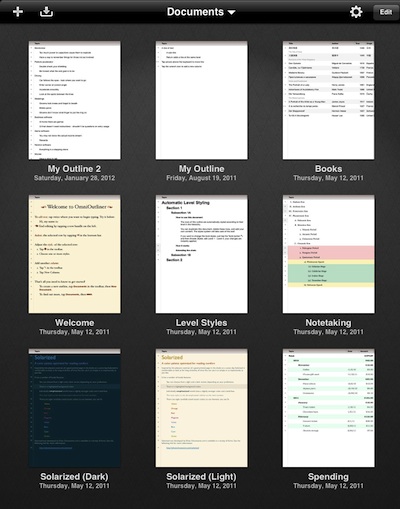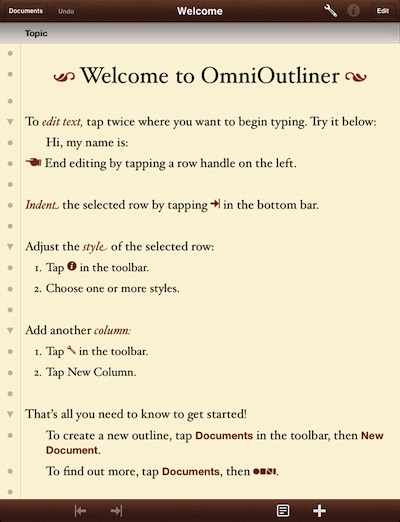It is interesting how some apps get us all excited and then slowly get forgotten about. They are used heavily at first, then another bright shiny app catches our eye, and what we thought as ‘the’ solution gets moved off our main launcher screen.
It is interesting how some apps get us all excited and then slowly get forgotten about. They are used heavily at first, then another bright shiny app catches our eye, and what we thought as ‘the’ solution gets moved off our main launcher screen.
OmniOutliner has been able to stay on the front page amongst the ‘most used’ group. It might be because of how we see projects and meeting notes. Instead of endless paragraphs of he-said she-said, we break it all down into hierarchical lines. Which, OmniOutliner is all about, creating lines and sub-lines quickly.
A person makes a comment in a meeting, we note their name and a couple words. Then under that, each person and their quick answer/comment. Highlight the lines that are takeaways or important to remember, then export for all to use. Of course, some folks use OmniOutliner for check lists since it provides for the many parts that make up a main task. Expand the group to see what is in it, collapse to see a quick overview of the overall project.
OmniGroup updated OmniOutliner with a new overview screen of outlines. Instead of sweeping left/right through your outlines, it is now possible to see a group on the screen at one time. Choose ‘edit’ and remove, duplicate or share.
Along with the document overview screen, the OmniOutliner app’s icon has been updated, improvements have been made to viewing and sharing many types of outliner documents… and there is a quick mention of ‘setting the stage for document syncing’, which has us curious about what is coming.