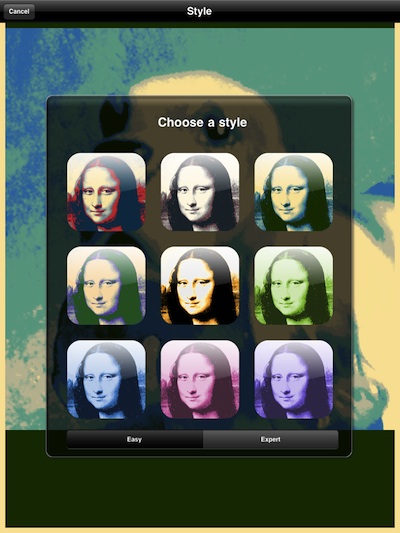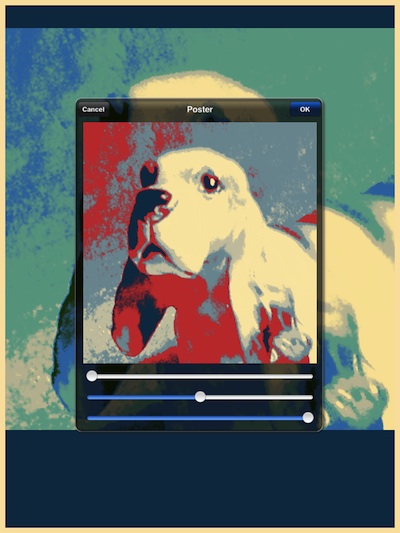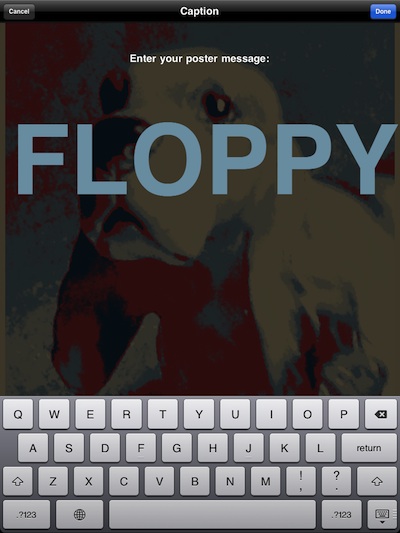You have seen the posters, whether you were looking for them or not. The effect of punching out most of the detail then adding specific tonal regions. Now, you can quickly create the effect with a photo on your iPad, no camera needed. You may want to grab the app quick if your considering needing the effect, as it’s free today only.
The HOPE Poster Filter app uses photos from your iPad’s photo library. After selecting the photo, you can size it in the frame as well turn it to get the right angle/effect. When you have the image sized as you like, the next step offers 9 different HOPE Poster style effects. It’s time to play a bit as different color mapping works better with different images. Notice at the bottom of the styles options is two buttons: Easy and Expert.
If you choose ‘Easy’, HOPE Poster applies that filter effect to your image. You can always tap the Cancel button to go back to the picker and choose a different color tonal mapping.
If you choose the ‘Expert’ option, HOPE Poster provides you with three adjustment sliders. They are for Shadows, Midtones and Highlights. The default is pretty close but if you have time, these adjusters do a nice job of letting you get the most out of your end image.
There is an option to add some text… not much though as the text sizing is automatic and doesn’t go very small. HOPE Poster sets the box color below the picture to match the filter effect you chose, it is not adjustable either. We are starting to see some very creative picture/words around the office already this morning as folks create their own motivational and inspirational posters.
The final output .jpg file is 1536 x 2048 so big enough for smaller printing. Your new HOPE Poster creation can be saved to your iPad’s photo library, share out via a email or uploaded to Facebook and Twitter.