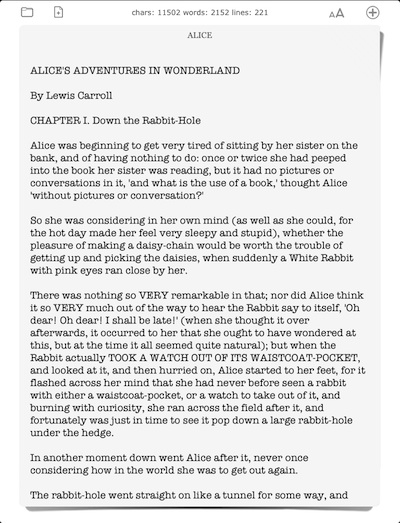We have long been fans of the simple writing app on the iPad, iA Writer (50% off right now!). It is a tool for writing on the iPad and that is it… a very simple uncluttered tool… thought we should mention that it was released yesterday as a Universal app so now it works on the iPad, iPhone and Mac Desktop.
Like iA Writer, a new app for us, KWrite offers a clean area to work with simple tools and many ways to share. The Universal Free app KWrite offers a extended keyboard to add MarkUp flags to text documents to take a document from basic text to enhanced to use online.
Navigation to jump around the document, ‘+’ ‘*’ Mark Up short cuts and Tab all offered as quick access through KWrite enhanced keyboard.
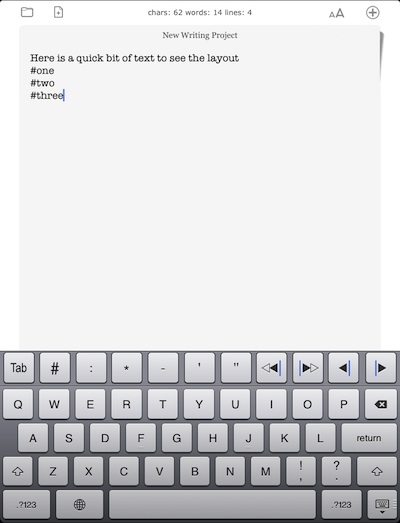
KWrite offers a quick HTML view can be chosen to see what your document will look like when put up on a Web site or Wiki.

Across the top bar is a ‘folder’ for access to an overview picker of documents, a ‘Document+’ to create a new document, aA for fonts adjustments and the button to the far right is for translations and sharing. Sharing through an email is handled with the document being an attachment in Text or PDF form. KWrite will even let you deposit the document to cloud services DropBox and Evernote, directly to a site on Tumblr and social share on Twitter. Pretty handy options if you start a document on a iPhone then want to do more edits later on your iPad. All this via an app that is currently offered at no charge...