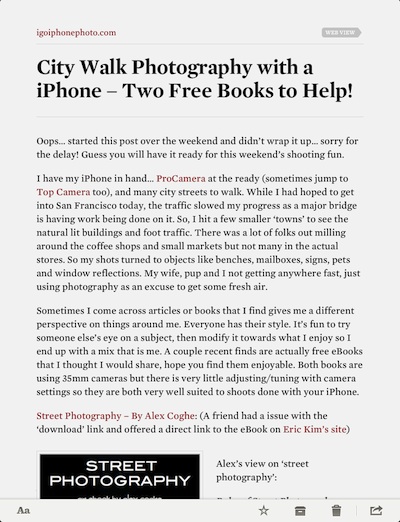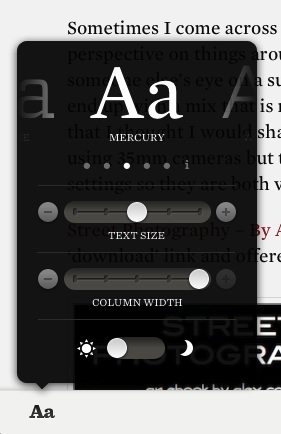Reading online content later when offline is not something new, but a new free app for the iPad gets us rethinking our daily Internet browsing.
There are a few options for the iPad that will provide news from the Internet to you, in a clean easy to read form. Apps like Pulse, Reeder, LongForm and Early Edition 2. All of these apps will let you say what type of news you want and they will have it pulled down and ready for your quick access when you go to the app.
A common tie between all these apps is Readability. The company provides a method to show content of Web site posts on the iPad without all of the extra distractions you have to sort through when viewing via a Web Browser. Now, Readability has released a Universal app for your iPad and iPhone. With the free app on our iPads, we need to examine how our time is best spent.
When buzzing around the Internet with our desktop browser or someone forwards us a link we just have to look at. Anytime we hesitate to moment to read the content, we push it to Readability. We still sweep through the article online to see if there are important linked items we should jump to, but we are not taking time to actually absorb the content. Web sites that rely on the income of us being confused by ads inline that we click on by accident won’t be thrilled with our method but we are getting to what we need to faster. Further down, we will explain how they can make money on our visit even without us clicking on those ‘paying’ links.
From time-to-time, we launch the iPad Readability app so it can reach out to the Internet and grab all the posts we flagged (free Browser article tagging app from Readability is also available) so we can look through the articles as we move about the office or wait for meetings to start. There is no need to fire up a notebook or have the iPad find a Internet connection as the content is all onboard. Readability has the option of showing the content in the ‘clean’ way they provide for the news app we mentioned above. There is no time wasted scrolling through extras that have nothing to do with the content.
Each article have a lot of viewing options and can be shared out via the Readability app to others that might find the information interesting. As well, if something needs more attention, the post can be saved off in a Favorites area.
The use of Readability does require signing up for a free account. This is the place that the content you choose to save for reading offline later has a place to sit till your iPad grabs it. You can also read the content in the clean view via the readability.com site. In case you don’t have a lot to read, Readability offers to give you a few articles through their relationship with Long Form.
Now, why should content providers like us being able to see their posts without their ads. While Readability is a free app, you can do a $4.99 per month in app upgrade. The money doesn’t unlock any app features. From the Readability site:
Every time you use Readability to read an article, a portion of your monthly contribution is earmarked for that publisher or writer.
For example, if half of the stories you read in a given month come from The New York Review of Books, half of your earmarked funds will be allocated to The New York Review of Books.
70% of your monthly contribution is earmarked for the writers and publishers you read with Readability.