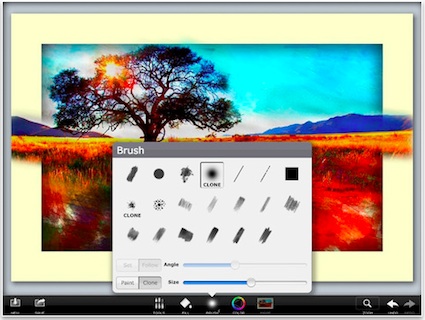This is not a simple photo filter app… just wanted to be clear about that right from the beginning.
You could apply one of PhotoViva’s effects and call it good. But really, it’s about the fine tuning of parts of a image that makes the app so unique. When done, you can have as much of a mix between the photo and watercolor painting effect you like. This universal app has a different feel when installed on your iPad versus your iPhone. Think large landscape framed art created on the iPad and portrait notecards on the iPhone. Of course, you can do it the other way around, but imagine sitting with the iPad and working on the large scale art. While ripping out fun little bits on the iPhone to add to documents.
The PhotoViva’s app provides multiple ways to get to your finished creation. This isn’t a matter of adding filters, then cycling through the options. Instead, your using different quality and size tuning tips. You can start with your photos and convert areas to a water color effect, or start with a clean slate and pull parts of the image through to the work area… as well, clone areas of the original photo into your watercolor converted photo.
We talked about how we could show how to combine the many features, but depending on the order you apply the PhotoViva’s adjustments the result will be different. Here is a movie provided by the developer that does a better job than any outline we could do.