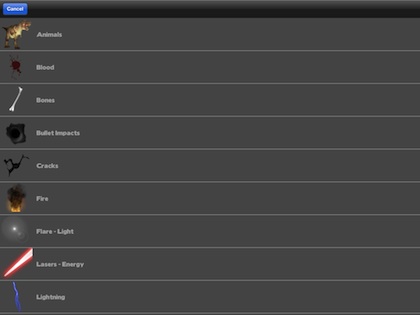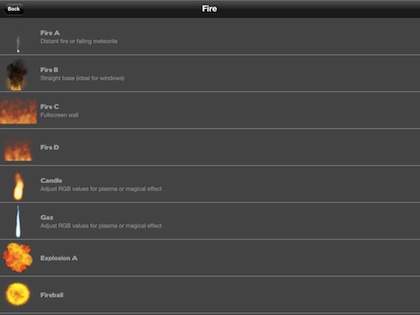For some, VFX Studio is a serious tool, for the rest of us it’s just a whole lot of fun! And, being free today only means it’s a no-brainer to grab and play. Being a Universal app means the fun is on the iPad and your iPhone too.
The VFX Studio app offers a lot of features that you can dive as deep as you want to, or just stay at the high level. Here is a quick shot of a quiet little dock… the boat sits in shark infested waters with it’s bullet holes down the side, a person on the dock has light saber in hand getting ready for the lion coming down the ramp and the little cafe off the building is on fire. A great example of a non-corportate creation, but that doesn’t mean yours have to be so light hearted.
There are several screens worth of types of things you can add to your image. Below this group is more things like smoke and weather.
Each of the groups of items in VFX Studio has many variations on the item. Animals has several screens worth of different animals, while ‘bullet holes’ has hole images through many different kinds of materials. After you select, the item can be twisted and resized to match your image’s needs.
After you have your image imported (or taken with your iPad2/New iPad camera), access to the list of items to place on the photo is through the lower left corner ‘edit’ icon. Choose a group, choose and item and it appears on the screen. You can drag/drop and resize using two fingers. We recommend placing first, then resize, small items are hard to grab again. Once placed, the lower right corner button offers access to VFX Studio’s tuning features to alter the inserted graphic to work better with your image. Flip and flop are simple buttons, while ‘Adjust’ takes you to sliders for fine tuning color, shade, saturation and the like. When your done, save to your iPad’s Photo Library and share.