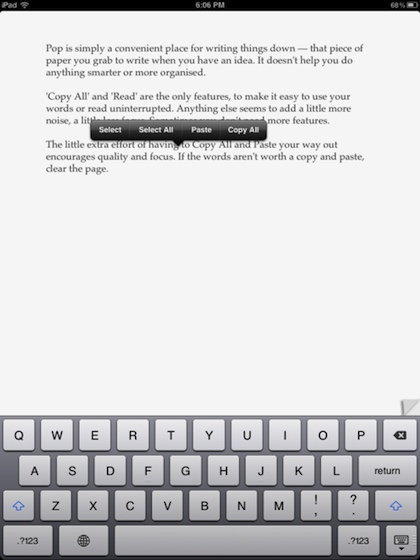It isn’t the actual task manager as much as how close the manager fits with the way you work. There are many revolutionary new ways of getting things handled that come up during your day. Systems that have big books written about them, offer software and even classes you can take. After all that, you still may not be able to get control of your work load.
Full disclosure, we have been doing this for year with a simple piece of paper out of the copy machine and any pen we can find on the conference room table. The iPad is just making the process a little easier so it’s catching on pretty quickly.
The idea starts with splitting your notes into two groups. One group is the long notes, process documents, meeting notes… those stay where we manage them on the iPad now. Then, there is everything else that happens during our day. We write those down in a single sentence on a new piece of paper every day. Keeping the idea or task or need for a meeting as simple as possible. There is almost nothing that pops up during the day that takes more than two sentences. The most important part is actually writing things down. Do not trust your memory, watch for any little thing that come up during the day that will be important beyond the moment it was mentioned.
At the end of the day, every one of those lines have to be handled. We are not talking about handling them by completing them. How can you ‘complete’ a interesting fact you heard? “Handled” means do something with the line item. It means tasks need to be added to your ToDo manager, meeting needs are added to the calendar, interesting facts are added to a diary app, everything on the piece of paper has to be moved to it’s final spot. In the case of the paper, all of the sentences end the day with a line through them.
An app that appeared today in the iTunes store called Pop seems to be an answer to the one page method we use. The universal app is one page to put daily note lines on. That is all the app does, a single page to put our quick notes on. Not stickies, nor notebooks of pages, just one page. We type out the notes, then handle each line that day so the next day we start with another clean page. There is no previous page to handle or look back on, all line items was put in a place. With Pop on the iPad (and our iPhones too), we can simply cut/paste each line into the app we are using to handle that line. Tasks go into ToDos, meetings scheduled, etc… works for many of us, your milage may vary.