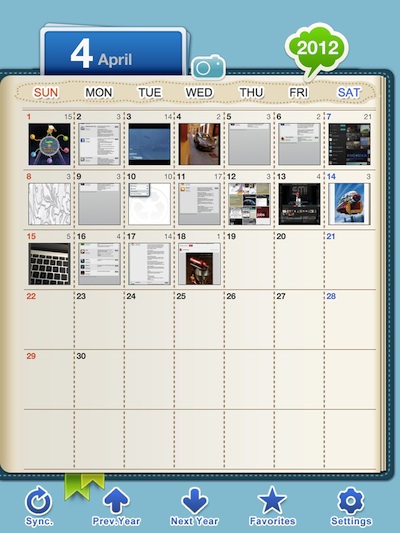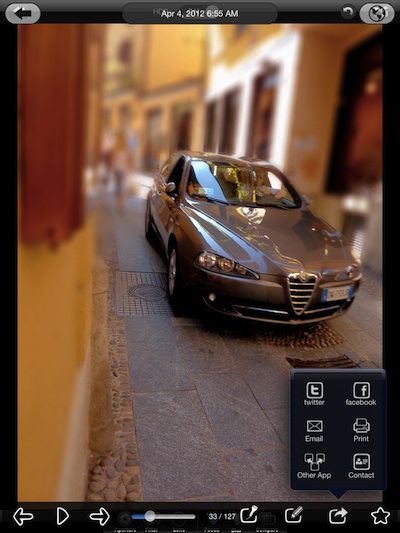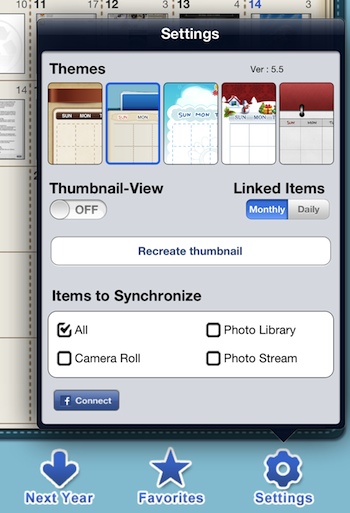Many times you wonder when and where was a photo taken. In the days of cute printed pieces of paper, there would be a little pencil scratching on the back with a year and location. Today, unless you turn the feature off, every picture taken with an mobile device gets pretty close location information. For the when, it’s obvious today but weeks from now you may be trying to remember if that happened on a Tuesday or a Wednesday so you can remember who was there at the time.
An app we saw being offered at no charge right now, Awesome Photo Calendar HD, is trying to help us with that information by making it more easily gotten to. Rather than having to look at individual photos and getting info on each one, the app divides the photos up onto a calendar view. Each day shows the number of photos with that day’s time stamp on it. This works on photos not taken with the iPad just fine too since many of the photos on the iPad for editing came from another camera source.
You can swipe through the months or jump to a year from the calendar view. Tap a day to bring up the photos with that day’s hidden time stamp. Along the bottom of each photo is to jump forward/back (rather than swipe), start a slideshow, a slider to move quickly through the month’s photos, and a counter of the number of photos in the month. Next, you can add an audio bite to a photo, as well add a text note (hidden, your editing the meta information, not writing on the face of the photo). Sharing directly through Awesome Photo Calendar HD is also supported as is making a photo favorite and seeing the photo’s location information on a Google Map.
The month’s template can be adjusted for professional or whimsical via the settings area. The Thumbnail-View gives you the ability to tap a day and have a window pop up of the day’s photos in a thumbnail overview rather than having to cycle through one at a time. Finally, Synchronize tells Awesome Photo Calendar HD where to look for the photos to add to the calendar. This provides a overview of everything or just a group of photos if your using the app for business versus personal photos on the same iPad.