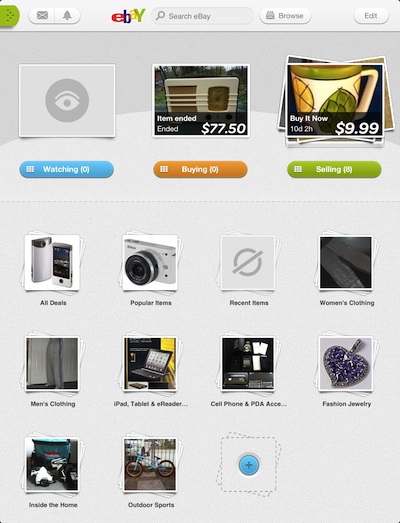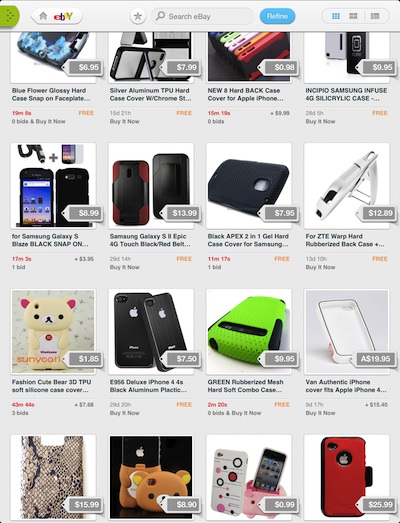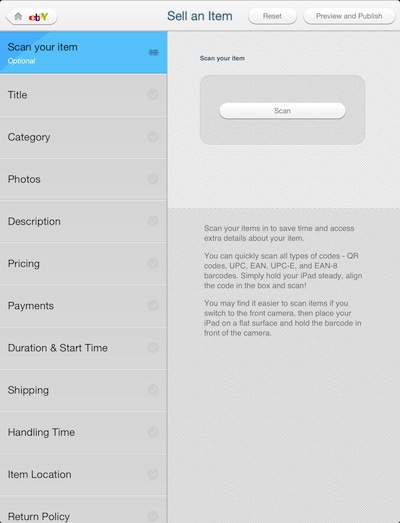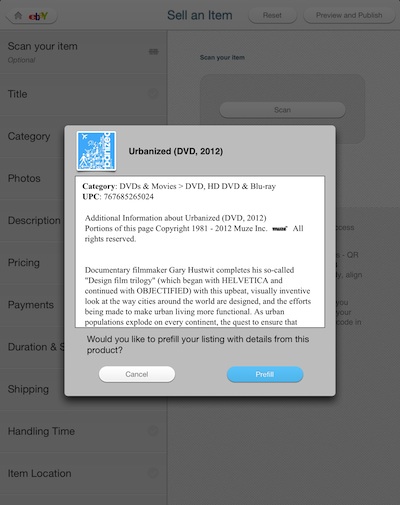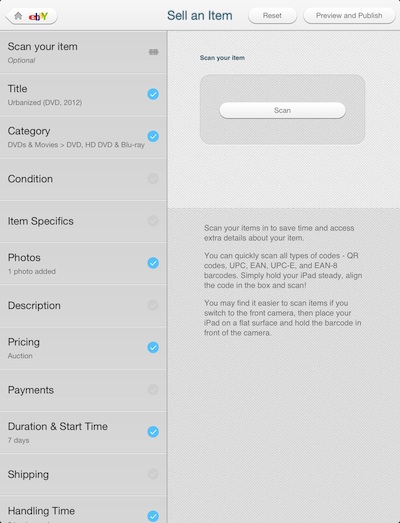eBay has been available on the iPhone and iPad for years now. While, for the most part, it is possible to get at things you may want to buy, the iPad app hasn’t really been using all that screen space effectively. With the 2.0 update, eBay has done a much better job at offering a mobile version of their service that is quick and easy to use.
Selecting an area or searching for a particular product results in quick view to scroll through. eBay 2.0 on the iPad has three different options via the upper right corner for how these buyable items are shown.
When you find an item, tap it to drill down to the particulars. The overview of other offerings is still along the left to scroll through. The ‘more info’ on the right can be scrolled to see the same information you would see on the full Web page.
When your done buying, it is time to run around the office or home with your iPad to sell. eBay 2.0 has simplified the process of getting a item that needs a new home posted up for others to see and bid. The whole process to sell things can be done all on the iPad, between meetings, on the back porch or while waiting for water to boil in the kitchen.
To speed up selling items around the house or office, eBay 2.0 offers the ability to take a photo of the bar code on the object which will get you all the data the eBay system knows about it. One snapshot with the iPad camera will save a LOT of typing!
In this case, we used the information the bar code scan gave us. The eBay app shows what has been completed, or at least has enough data to post, and what has nothing entered yet. Tap the options on the left to open the available fields to fill in on the right. As soon you have blue checks on all the boxes, tap the button in the upper right corner to post and sell.
The start page of eBay 2.0 shows how the changes are both for making more tools available as well getting around the system using iPad gestures has been improved.