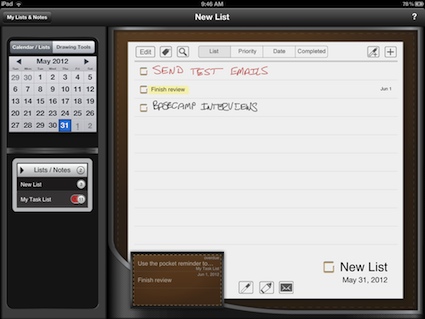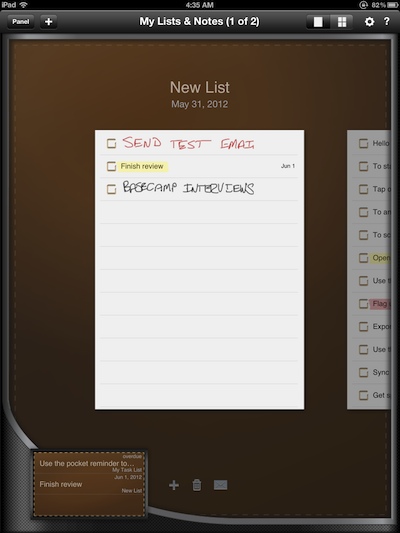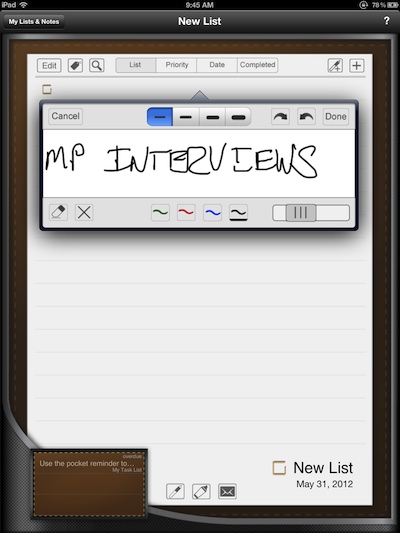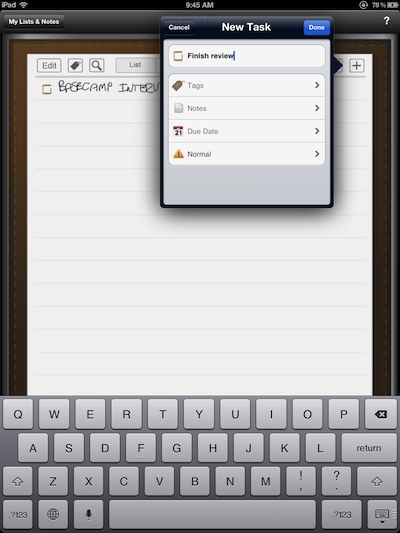Do you ever not add a item to your Task List because you don’t want to take the time to type it. We have been testing an app around the office and having a bit of good luck with it. Protaskinote lets you create multiple tasks lists with both typed and handwritten items. When time permits, we type, but when in a hurry, we can just handwrite the item. Speed of entry is very important if you want to make sure all of the needed tasks make it on the list. Later, we use the option of the highlighter to point out the items we need to get done first amongst the day’s ToDos
In landscape above, you can see your different lists on the left to jump between. Below is the portrait view of Protaskinote where you sweep through your list left/right… a more visual interface. These lists can be shared as PDF attachments to eMails.
When you choose to add a new Task to a list in Protaskinote, a quick handwriting box appears to avoid any delays. Tuning of that handwriting can be done for line thickness and color. As you write, use the slider in the lower right area to move through the writing area. Tap the done and the item is added to the list.
If you want to type a task rather than handwriting it, Protaskinote supports that too. Tap the ‘+’ icon and then start typing. Tasks can have Tags, a due date and you can add a note to expand on info about the task.