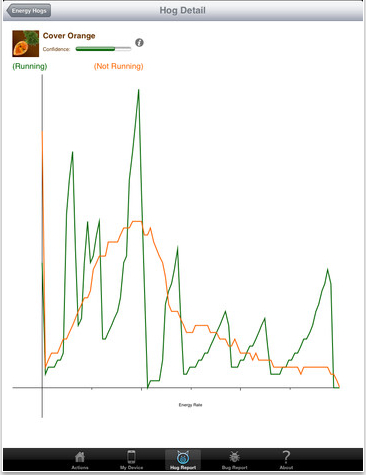There are apps that keep running in the background, more than just being available through the Multitasking bar (double tap the Home hardware button). Some apps will occasionally keep pinging the Internet, while other times it will site quiet. Some apps only do their heavy lifting when they are on the screen in front of you, others will do what they ‘need’ to, even if they are running in the background. We find that having a flaky Internet Wifi will have our iPads searching and searching, which takes a bit more power than sitting happy with a strong connection.
A research project is looking to help us (and you) better understand which and when apps are making a impact on your iPad’s battery. They are doing this via a small free app called Carat. It watches your iPad key points and sends the information through the cloud to their big data database where they compare information. With the info, they report back to you when there is an app hitting the battery. Using the Carat app to kill that process will stop it’s draining the battery and you having to plug into a charger.
The data being collected:
- what apps are running,
- the % battery remaining,
- memory and cpu utilization,
- the unique device ID,
- the battery state (e.g., plugged in), and
- the OS version and phone model
There is no personal identifiable information being passed by Carat or used in the big data research. For an overview of the technology, take a look at the project page.
“Carat is a research project that aims to detect energy bugs—app behavior that is consuming energy unnecessarily—using data collected from a community of mobile devices. We are based out of the AMP Lab in the EECS Department at UC Berkeley.”