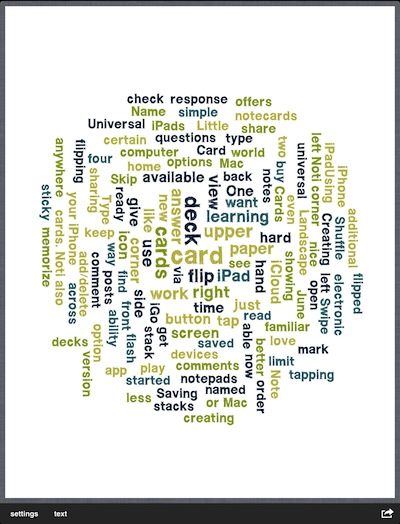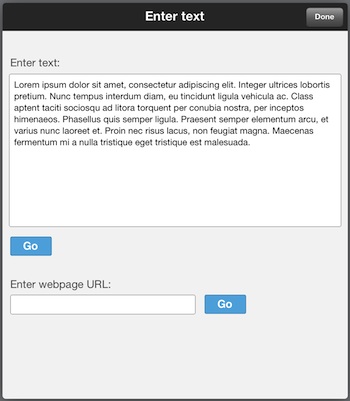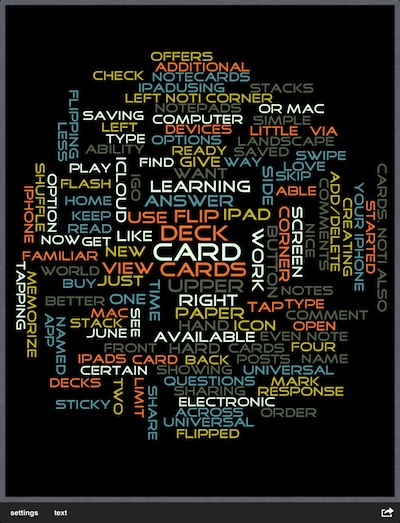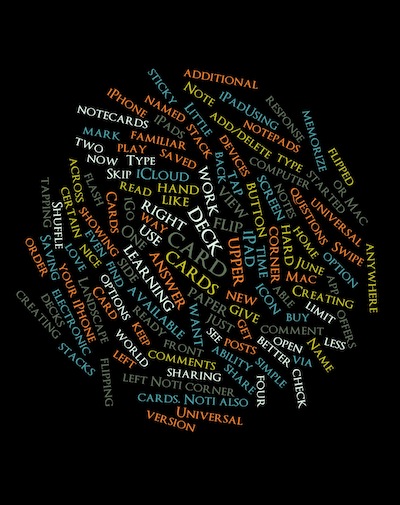You may not know what they are called, a Word Collage is a sort of Word Cloud. A mixing of words into a graphic that represents a message. Normally, we create these on our computers. Now, with Word Collage, we can create and share them completely on our iPads. Actually, Word Collage is a Universal app so you can use on both the iPad and iPhone, though we lean towards to the iPad with this tool.
Words being used in the collage can be typed (or pasted in from another document on your iPad), or you can enter a Web url for Word Collage to pull the words from.
The ‘settings’ area shows us that this is more than a simple word scrambling app. The features are like what we are used to having on our desktop word collage solutions. The text can have rules run against it to pull out numbers, ‘common’ words and alter or maintain the word letter case. In Word Collage, you can choose from a long list of letter fonts, colorings of letters/outlines/background and the arrangement of words (horizontal, vertical, more emphasis on one over another). Also, portrait and landscape.
With Words Collages having options for the layouts, different emotional impacts of words can be found depending on how the words appear. The same words as above, but shuffled and no longer in straight lines can be handy some situations. Exporting the final creation can be done to the iPad’s Photo Library (jpg), shared out on Facebook or Twitter, printed, copied or attached to an email.