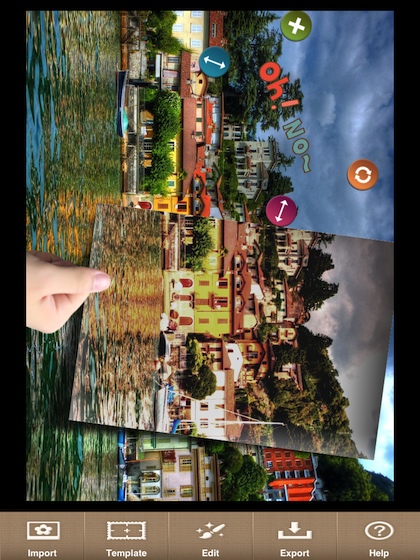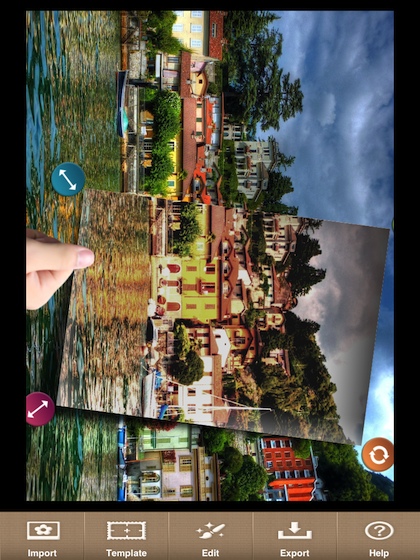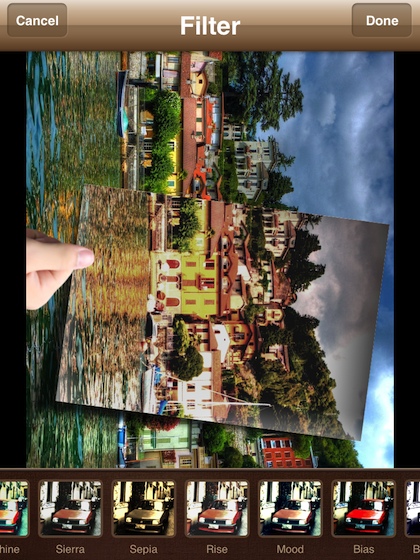Grouping photos is done most often with collage apps. Arranging photos next to each other in a grid, tuning frames and corners. A bit of fun can be had with photos on the iPad using InstaStory HD. Instead of placing photos next to each other, the app lets you layer the photos to tell a story. Add stamps, shapes and text to round out the message.
There are 45 Templates and 18 Frames to choose from. In the screenshot below, the difference between the brighter and shaded options are InstaStory noticing if the background photo your working with is in landscape or portrait format. You can still choose any you wish to use, but the photo may not fit perfectly within the template. Photos being used from the iPad photo library, take a photo if your using a iPad with a camera, via a Web search, Facebook, Instagram or Tumblr.
Depending on the template chosen, InstaStory automatically does some work to get the process started. Those parts can be edited, moved, changed or removed. Add more: Stickers (58 included), Photos Stickers (30 styles) and Text.
All of the layered elements can be moved, twisted and re-sized. At any time, the template being used can be changed too, just in case as parts are coming together a new story comes to mind.
A variety of special effect filters can be added to photos. When everything is set the way you like it, InstaStory lets you save your creation as a template to use later. Save the finished work to the iPad photo library, email, Facebook, SMS, Instagram, Twitter or Tumblr.