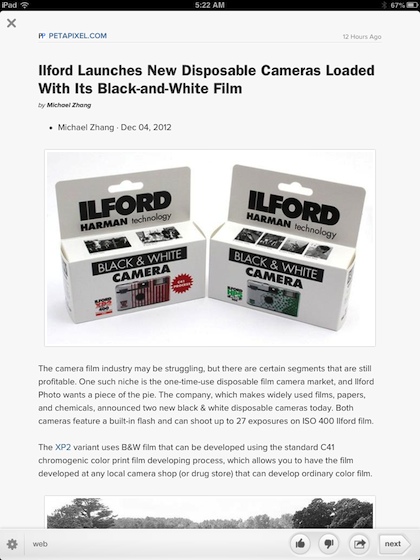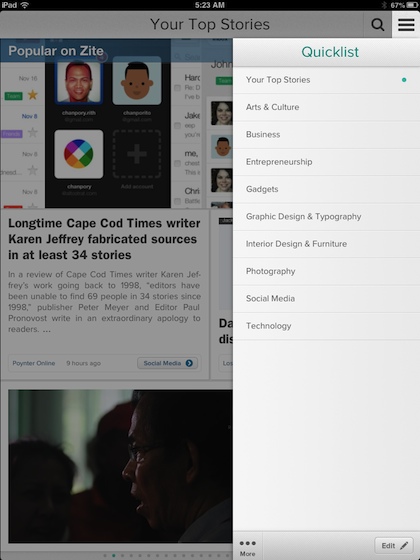We have long been fans of the free Zite Personalized News on the iPad. The Universal app lets you choose groups of news types, then watches what you tend to read to find more of similar type content. Every now and then throwing in a bit of ‘other’ news to keep you well informed of your options. This week, the Zite developers released a version 2.0 with a new app icon and a new user interface throughout.
The icon we aren’t sure about, going from a professional ‘Zite‘ button to a ‘cute’ owl. It’s not offensive, maybe it’s a tie to the company tag line “Discover your interesting”. Enough said…
Onto the Zite app UI updates. The group of coworkers with opinions was mixed, but leaned more towards liking it. Basically, the interface has moved away from a newspaper like layout to more modern graphical variable size boxes. The news is the same, just the presentation layer has changed. Everyone agreed that the small tag button along the bottom of each article teaser was nice. Tapping it take you to the news with that story type, opening our eyes to more of the 40,000 available groupings. When a new one is found to be of interest, it can be added to your list of favored groups via the name at the top of the page.
Choosing a article to read results in either a clean text view if available or the actual Web page. Other than the possible difference in the layout, you can tell the difference via the ‘x’ in the upper left corner that closes the article and returns to the overview page. The ‘x’ either appears as part of the page like below or as a ‘x’ button on top of the reading page. Along the bottom of the page is a text link that will allow you to move between the ‘text reader’ view and the Web site view. When you wish to share a article with others, Zite offers a quick pop up of email, Facebook and Twitter, as well a More which expands to copy, open in Safari, SMS, Evernote, Pocket and Instapaper.
When you want to jump to a new group of news, you no longer have to return to the homepage. The Quicklist access is always available via Zite’s upper right hand pull down. A simple but nice tough that makes viewing multiple areas of news interest very quick.