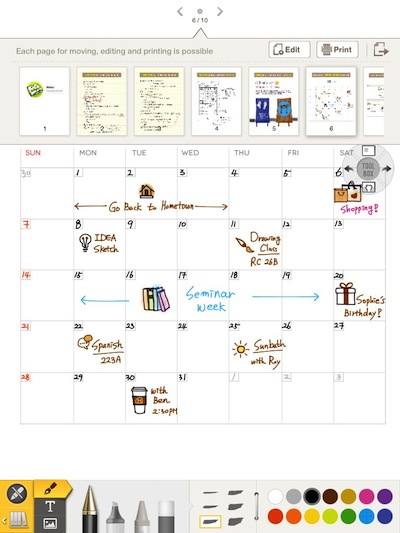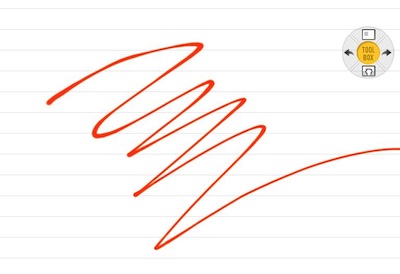There is a lot of discussions around how the physical vs digital world ‘should’ look. Do we want our digital environments to mimic how the physical world looks and feels? Or, should apps on our iPads have a completely different appearance to match what we need to get done and less about fluff around the edges? When apps match the physical world, they are recognizable and there is a natural expectation on how things should work. Does this mean the limitations of a paper pad going digital won’t be as powerful as a blank screen with the full power of a modern operating system?
A new application… new to us, has done a nice job of bringing the two worlds together in their notepads app. Note Moka! launches with a clock and calendar, a shelf of notebooks (side scrollable), New Notebook, Trash/delete, and sharing. Creating a New notebook starts off with a cover color picker and adding a title. Note Moka! also lets you view/annotate PDFs and Power Points!! These are brought into the app via iTunes, a Safari page, and Open In when documents arrive via Cloud storage or attached to an email.
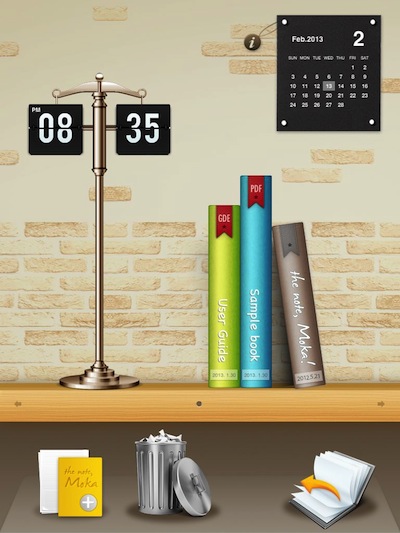
When viewing a page in a notebook, we are presented a view of paper and pen type writing instruments. Also, tools that are only possible in the digital world. Flipping pages and going to a notebook overview is via the arrows/dot at the top. In the view below, the circle in the right upper corner can be moved around as needed. The arrows on the circle are for undo/redo. Tapping the center show/hides the tools along the bottom of the page.
Those Note Moka! ‘tools’ are for pen types and ink color, typing with fonts picker, and clipart / photos access to add to notepad pages so there is more than just text.
A scrollable overview of all of the pages in a notebook can be accessed too. From this view, it is possible to jump to a page, print a page or share it. Also, Note Moka! presents a calendar that is nice to add handwritten notations on.
Notepad pages can be zoomed in for more detailed text. Tapping the icon at the top of the floating circle icon will result in a thumbnail view of the page with the screen area highlighted.
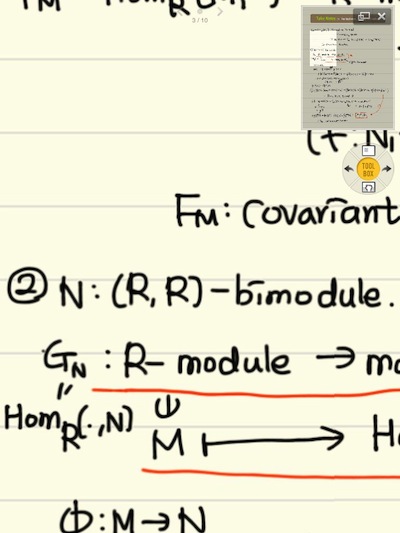
An added feature of the digital ink on the digital paper is how the line thickness responds to the speed of your stylus or finger. Much like how an ink pen acts on paper, Note Moka! varies the line width like the physical world. This create more natural looking handwritten notes on the iPad and it’s great for doodles n sketches.