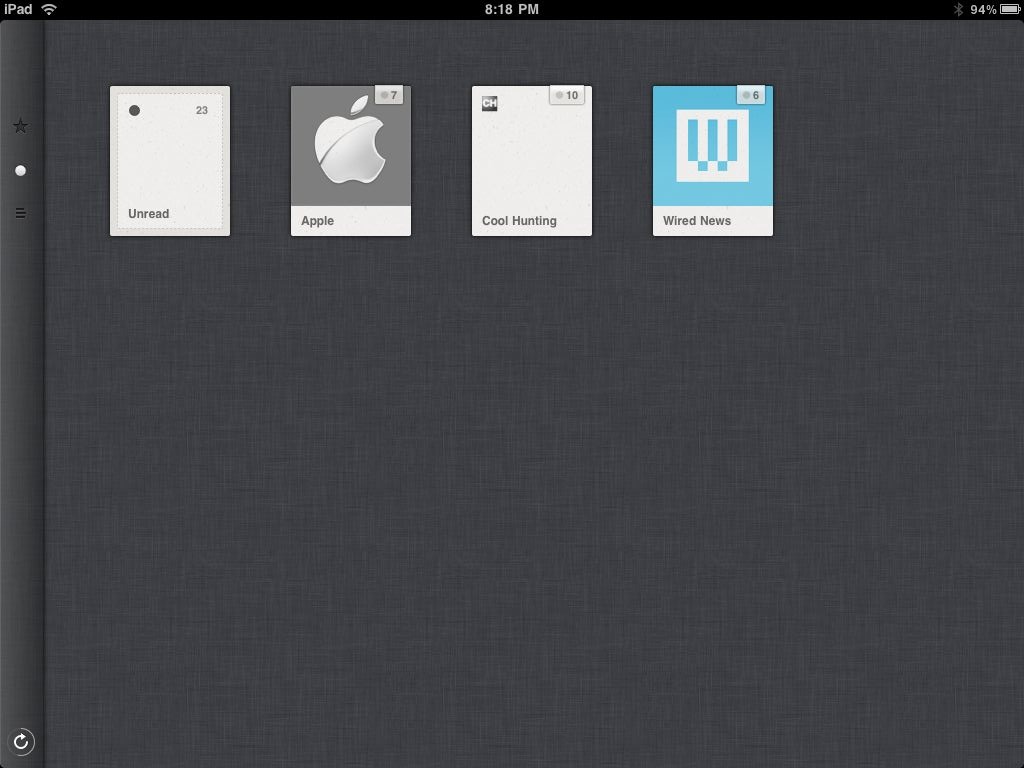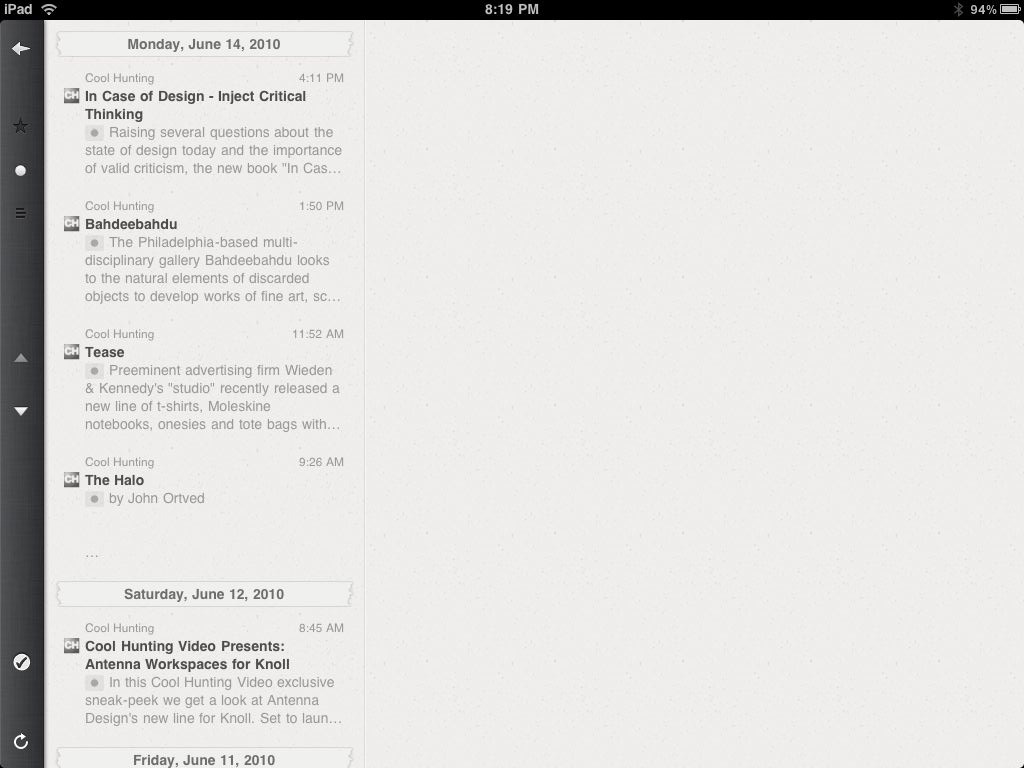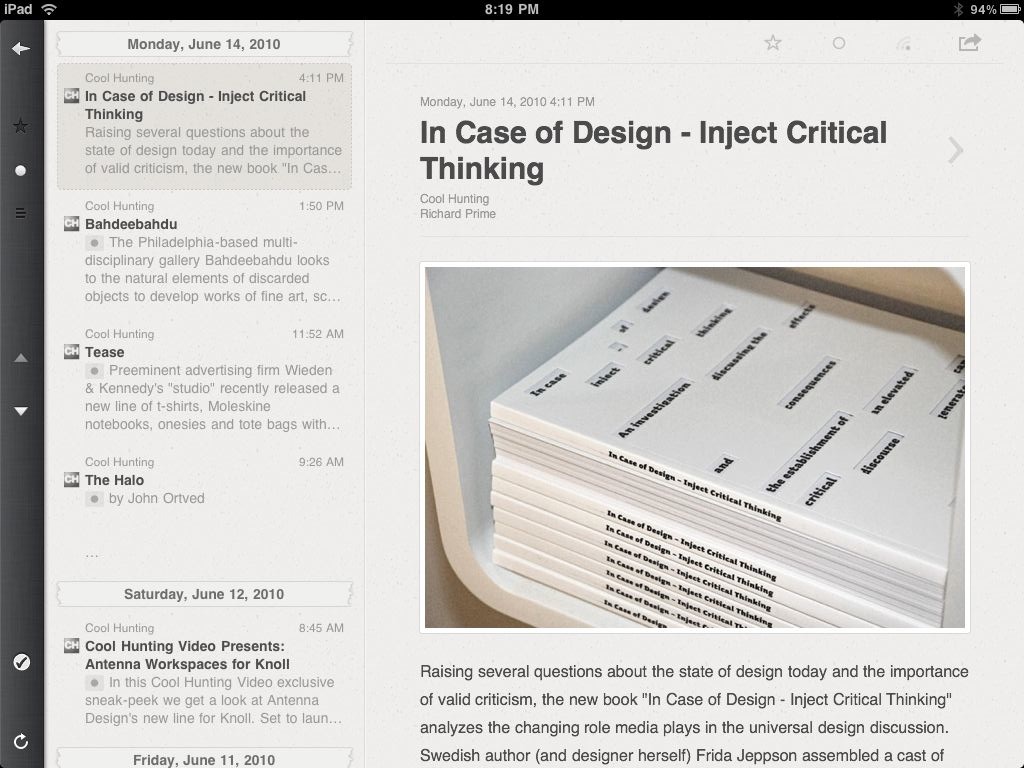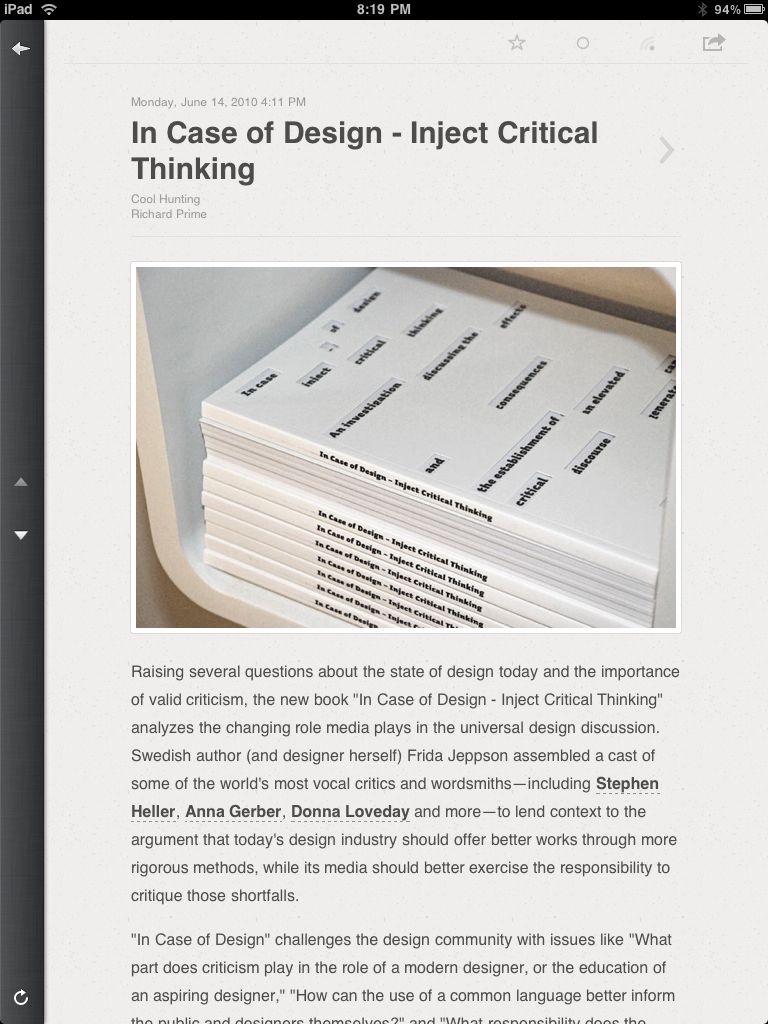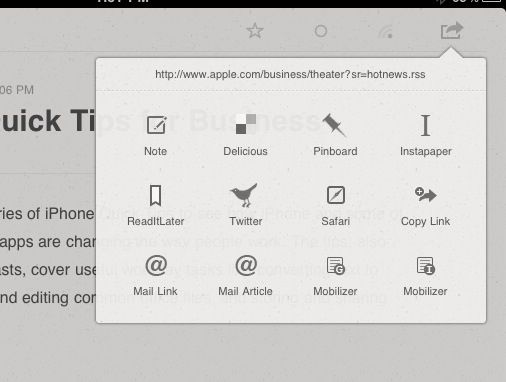We mentioned Pulse earlier as a News Reader many of us are using now to get the news from the providers we are interested in. Reeder is another very popular iPad News ‘Reader’ that has a different take on the user interface.
Pulse arranged content in rows per provider with an image representing each article. Reeder approaches news delivery via stacks of articles per provider. When you first launch the app, you will have to give Reeder your GoogleReader login to pull your news feeds from that acct. That is to say, your news feeds are not chosen from Reeder, rather through GoogleReader, so you must have a Google acct and have chosen news providers there.
Through the options on the left, you can see your News feed stacks by themselves or with additional stacks of: All Items, Notes and Shared.
Selecting a provider’s stack results in a list of articles in that news feed. The arrow in the upper left corner takes you back to the stacks. You can also mark the article read and refresh the page to grab new or updated articles.
Choosing any article bit will result in the full article.
In portrait mode, the article takes up the full page. To move to the next or previous article, just swipe up/down. You can also make the article as a favorite and read/unread.
A big feature of Reeder is it’s large list of sharing options. If your like most of us, we like to share what we read with others since we are sure they will find it enjoyable. Now we reach beyond the basic Social Networks most Readers offer.