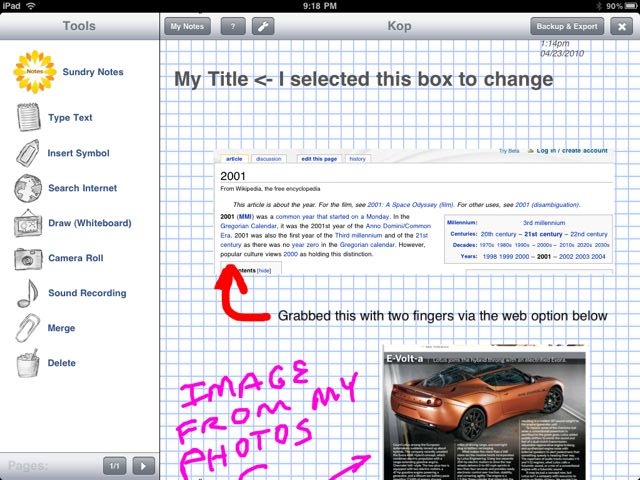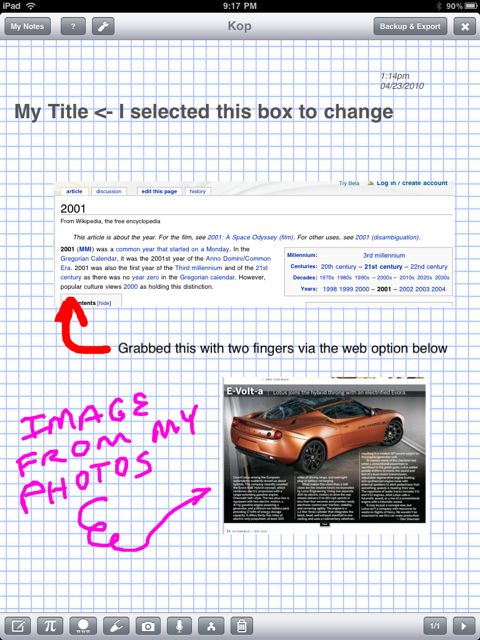Once there was a slick app called School Notes Pro. We say once because yesterday there was a app update to Sundry Notes that was a program non of us had ever loaded. After a bit of research (we didn’t want to be installing the first iPad virus app if this was some trick!), we discovered that InZania was expanding their app to handle Business users needs too. The removal of the ‘School’ from the names gets more eyes looking at it as a possible solution to use. There is a lot here, especially for being a ‘free’ app.
Sundry Notes offers the user the ability to create notes with quick buttons to add movable/sizable boxes of Text, drawings, audio, mathematical symbols and pulls from a variety of Web sites. That group makes it very nice for students putting together notes in a class or for a report. For the Business or Student user, add as much typed text as you like, spread across multiple boxes on a page which can be moved about later. This includes any of the data you enter on the page, everything resides in it’s own box to be placed as your needs may change.
If you are drawing a chart or other multi lined image, Sundry Notes offers the ability to ‘merge’ all the parts into one box for easy of moving. If you merge a drawn line with a text box, the text can not be edited later. When we say ‘drawing’, that can also be your handwritten notes too… moving them around for better placement or removal if you type later.
The app supports the usual paper ‘types’ many others do; white page, different sizes of Grid Paper as well as lined. Auto entry of date and time on a new note is a setting you can turn on/off.
Along with the ability to intermix and move type/drawings about the page, you can also re-order the pages themselves. Sadly, all is not perfect. Sharing or saving your work is a bit limited. Both are done via a Backup & Export button. The button tap results in a window offering to Sync all notes, Share THIS note or email a note. Sharing THIS note requires you do so via Facebook, Twitter or Google – all of which you must put in your secure IDs into the app.. To share a note with someone via email, the email that is sent contains a link back to the note… that note will be on Facebook, Twitter or your Google account. Perhaps a future version will have the option to send the note directly as a PDF attachment.
With so many ways to use the features, everyone seems to be approaching the app from a different direction. We’ll post again in the near future the different ways folks have integrated Sundry Notes into their daily work.