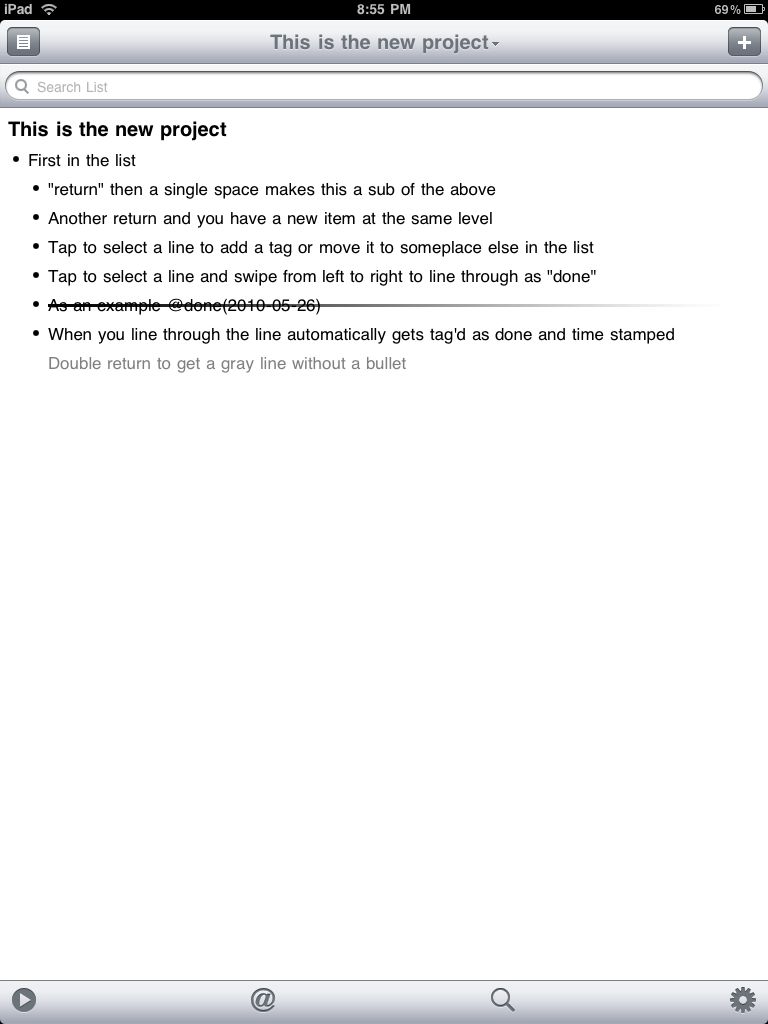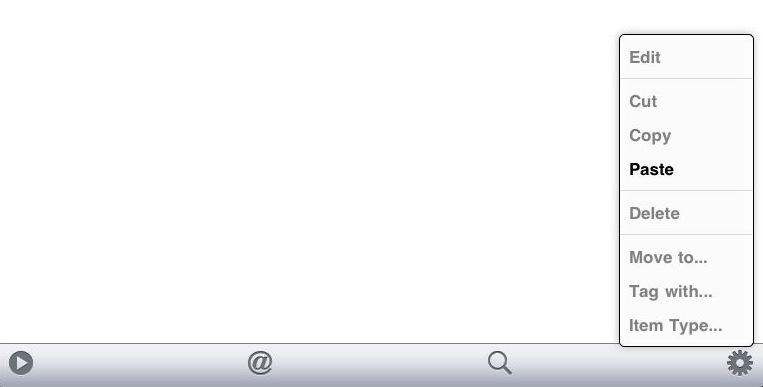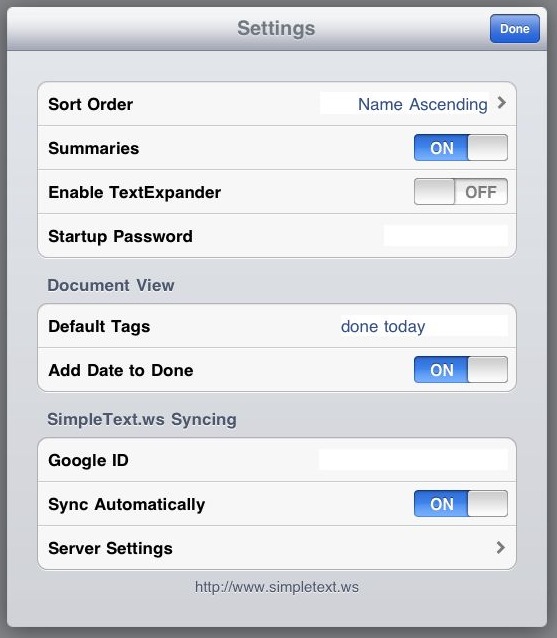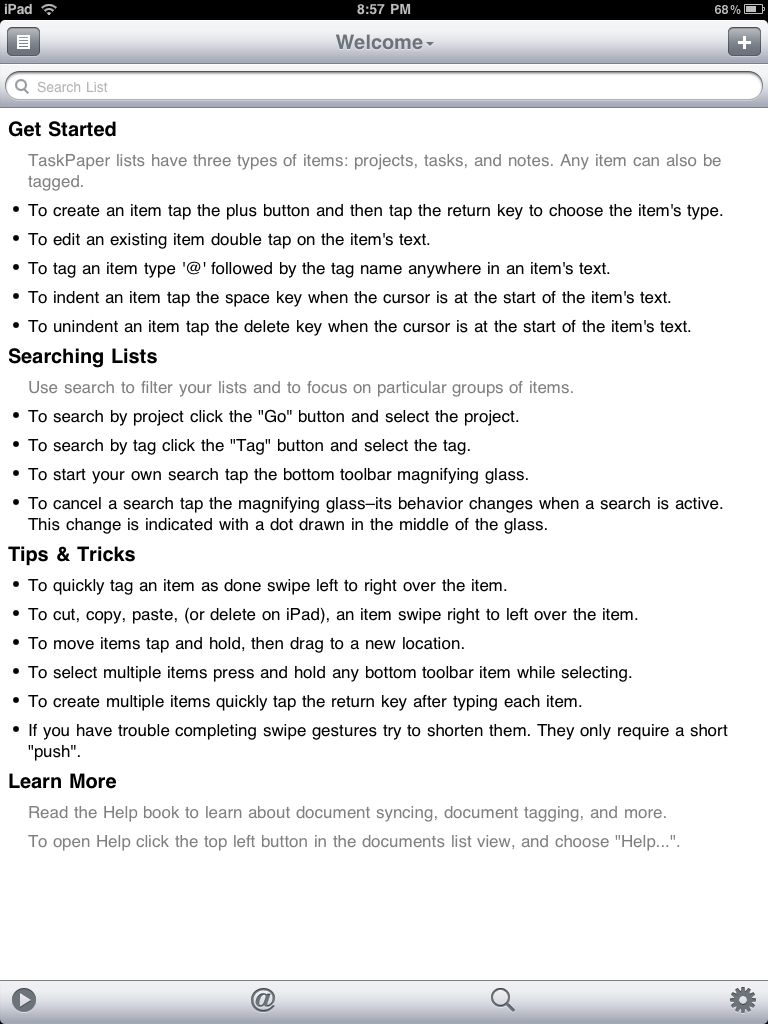Normally when you think about a Task manager you think of a app that handles lists of Todo items. Individual line items with check boxes, sometimes you can tap one to see more info about that item.
TaskPaper is a different way of thinking of your task lists. The developer has offered a version for the Mac and the iPhone, now updated for the iPad. In short, what makes the tasks in TaskPaper different is the way you are building text lines which can have sub items, any of which can be moved or struck through as done. The easiest way to think of TaskPaper’s ‘tasks’ is a ToDo list that thinks it’s a free flowing outline program. Got it?
This screenshot shows how items can be created, just read the text of each line for how it was entered. By viewing in landscape mode, you gain a list of documents along the left. There appears to be no limit to the number of documents, lists or list items you can create.
Pull down from the top is used to find previously created docs, create a new and sync. Syncing is done through a Web site service the developer offers. They stress that it is an open API and no heavy security so don’t sync up lists of your account passwords. The Mac desktop counterpart claims to be a hit due to it’s simplicity… so why is it almost $30?
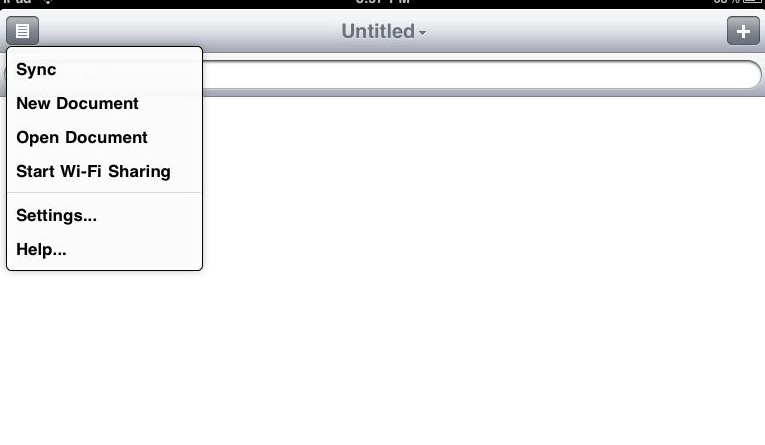 The pop ups along the bottom allow you to tag lines, search and do special edits within your document.
The pop ups along the bottom allow you to tag lines, search and do special edits within your document.
At first glance, the ‘settings’ area are light compared to most text editor apps. But, there is everything here that is needed for what you would expect out of this app.
Finally, this is the app’s opening document from the developer that has the details on your TaskPaper’s features.
Is this the perfect app for Business users? Not a lot of team members are using this app as their exclusive task manager. It’s a really cool app that is looking for the perfect home… big project sub parts maybe?